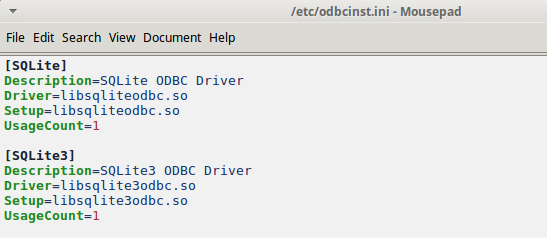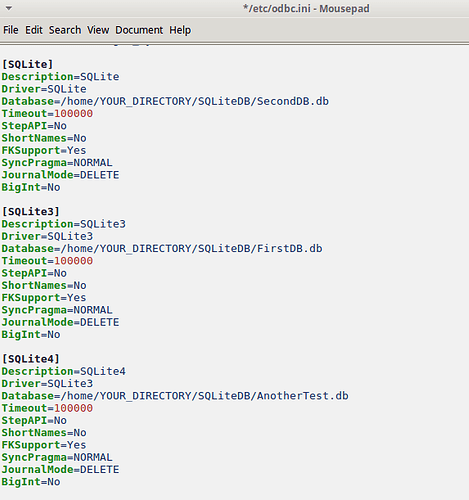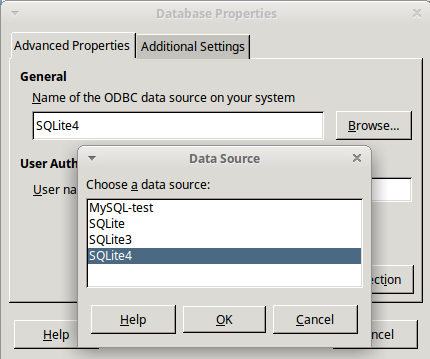Config: LO 5.3.7.2, Linux 4.13, Fedora 26 (I have another “experimental” config under Fedora 27, but problem is the same)
This is a duplicate/refresh of this old question because its answer is not satisfactory or outdated.
I searched through this site and googled without finding the appropriate fix.
I want to generate summary report from an existing active SQLite DB. In order to connect to the database, I installed packages unixODBC and sqliteODBC, but when configuring access to said base with Base wizard:
-
Select DB: chose “existing DB” with ODBC
-
ODBC Data Source: SQLite3 (but same behaviour wit SQLite – for SQLite v2)
-
Authentication: none (as there is none in SQLite)
-
Save and continue: checked “open DB”
-
Clicked on
Finish
File selection dialog opens but only choice is ODF data base which will not display SQLite DB files.
Under “connector” jODBC, I can select any file, thus making SQLite DBs visible. However, for various reasons, I don’t want to install Java on my machine (anyway not knowing if I would succeed).
I also searched through LO extensions but it appears there’s nothing related to SQLite connector.
In the end, I don(t know if this is a Fedora issue, an SQLite one, A LO one or some other.
Has anybody solved this problem in a simple way? (by simple, I mean I don’t want to compile from source)
All suggestions are welcome, including pointing me to packaged stand-alone report generator (important word here is “packaged”).