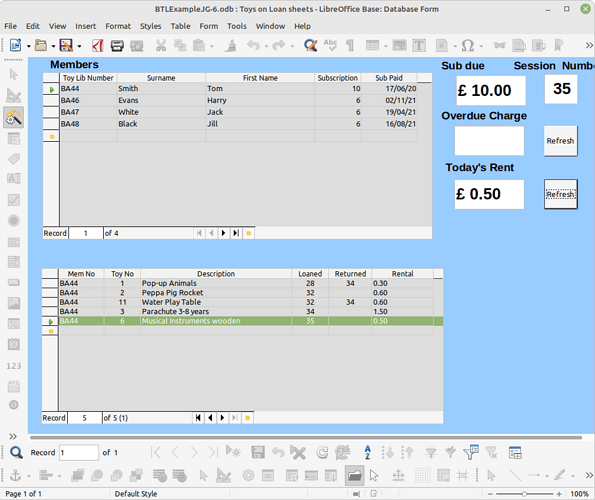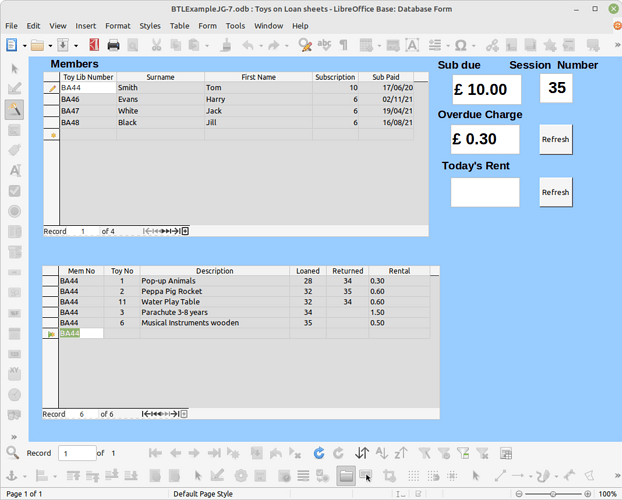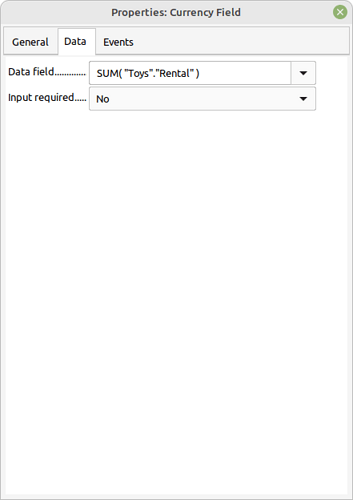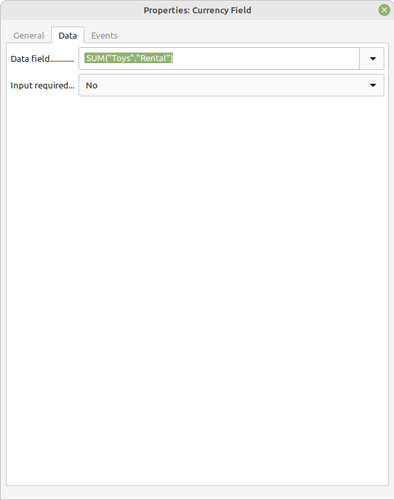Using Linux Mint, LO version 6.4.7.2 a tiny data base works.
Using latest version 7 it does not. Under the Form Properties of a subform, the Link master fields and Link slave fields contain the correct names, but they are greyed out. This means that attempting to refresh a subform has no effect.
A Windows system using V7 also fails on the same .odb file.
Has anyone seen this before? and what might be the reason?
I did find a reference to this comment:
https://bugs.documentfoundation.org/show_bug.cgi?id=117053#c11
elsewhere in this forum, but it had no effect when the change was made.