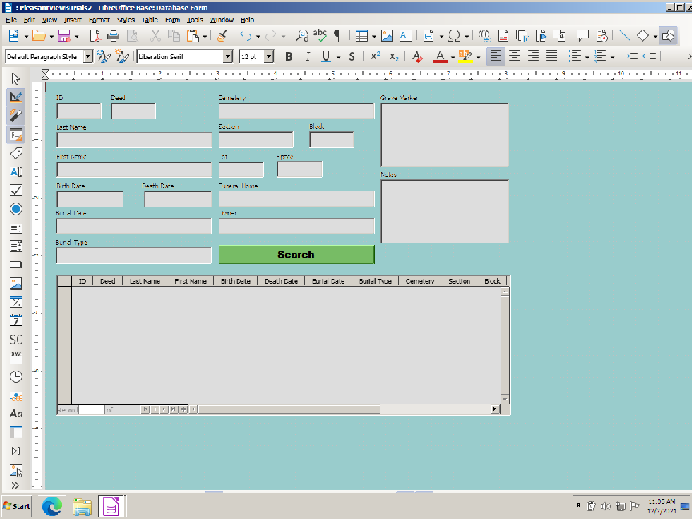I’m new to DB stuff so I’m probably just getting my terms wrong and that’s why I’m not finding what I need here. So let me see if I can communicate this correctly.
I have a table full of records for our cemetery here. I want to be able to pull up a record with all of our information (Names, dates, locations, notes, etc), by searching for information from a single field.
So, if I want to know what year John Doe was buried, I can search for John or Doe or any single part of his records, and have all of the other information show up in the form. Also, I’d like a subform to show me all the records that have whatever I searched for.
Example being if I search for John Doe by last name, I’d like all the “Doe” to appear in the subform. We get a lot of people that come by looking for a grandparent and decide they also want to find a cousin or whatever with the same last name.
I’ll attach a screen shot here of what I’m working with and hopefully it’ll help make sense of this. Sorry for being uneducated here.
If there’s anything else I can provide that will be of assistance I am more than happy to do so. Thanks in advance for any and all help.