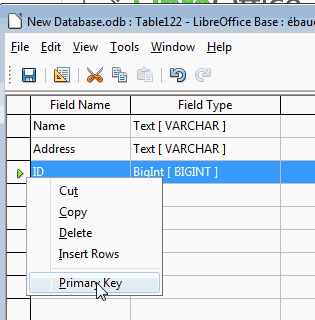In LibreOffice 4.4 Base (OS Windows 7) in relationship window, when attempting to establish relations between 2 tables, both via icon or drag-and-drop, keep getting error report:
“SQL Status: S0011 Error code: -170
Primary or unique constraint required on main table: “category table” in statement [ALTER TABLE “Product Table” ADD FOREIGN KEY (“Category”) REFERENCES “category table” (“Category”)]”
How do I setup a primary or unique constraint?
(cannot find primary or unique constraints in Help index, or any of my database texts)