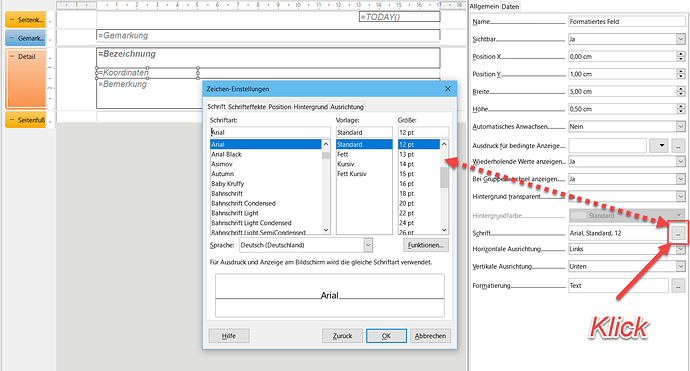My problem is similar to a posting from 2015. After I upgraded to Windows 10 and installed a new version of LibreOffice (7.0.3.1), my reports in Base are no longer formatted correctly. Even though I specify Arial-12pt font in the report definition, the fields in the produced report apparently come out using the “Device Font”. Many of my fields look jumbled with the end of a field overwriting the beginning.
If I click on Edit to edit the produced report, “Arial” appears in the font selection box in italics. If I move my cursor to the font box the message “Font name. The current font is not available and will be substituted.” appears. If I attempt to select a font, the only choices are Device Font 10, 12 and 17cpi.
But, if I enter LibreOffice Write directly, Arial and numerous other fonts are listed as available.
Does anyone know how to fix this?