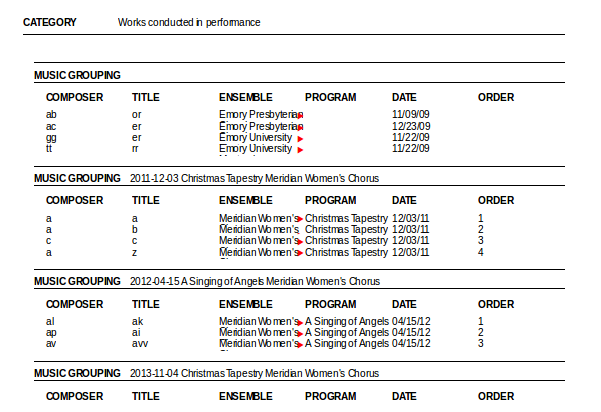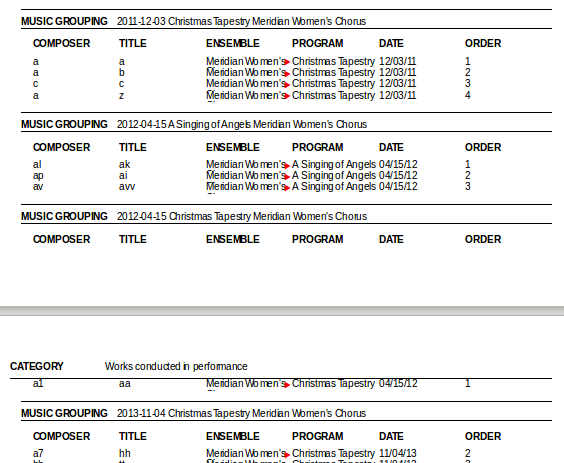I’m a musician and trying to convert my repertoire list from a spreadsheet to a database so that I could more easily generate reports in different ways rather than maintaining multiple copies. I’m having trouble getting the report exactly the way I want it.
Here is my version from Calc: PDF on Dropbox
I can get the 2nd part of that (p. 6-10) fine: group by category, then sort by composer, etc.
It’s the first part that I have trouble with: I want 2 groupings, but sorted by another field in between.
So: group by Category (sorted in a particular order), then sort by Date, then group by Program (so that all pieces from the same concert are grouped together), then sort by order in that Program.
Here’s a screen shot of how I laid out my table: Imgur link.
(Note that not every entry is part of a full program, but I want them sorted by date rather than the “null” group.)
What’s the best way to do this report?