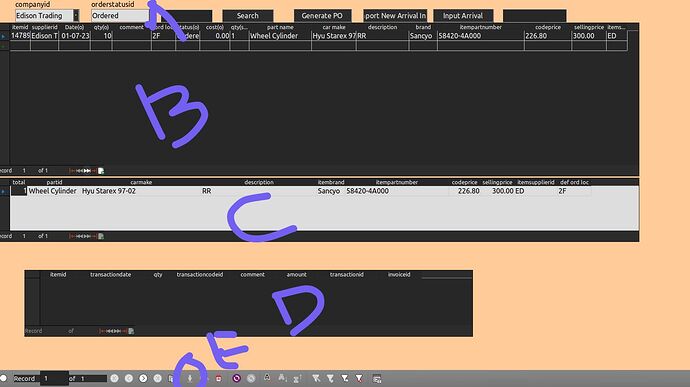We have Form A and Form B
Form A contains data from Table “order_to_supplier” alias ots.
Form B is subform for Table item_inventory alias “ii”
Table ii has primary key on column “itemid”.
Table ots has primary key on column “itemid” and “supplierid”
Table ots has referential key on column itemid from Table ii
Whenever we edit data in Form B (table ii) and if we explicit press “save record” button, it will be “flushed to database”. But if we edit in Form B and go to Form A by clicking on a field in form A on the SAME row (without pressing save record), the data will not be “flushed” to the database. We then click on the previous or next record in Form A. When we go back to the “edited” record in Form A, the changes is not flushed to database. The changes will “disappear”.
This problem occured Libreoffice 7.3.7.2 after upgrade Ubuntu 22.04.
Before the upgrade, the problem was not present in ubuntu 20.04. The libreoffice version was 5.something which i cannot remember.
Is this a bug? or a purposedly designed?