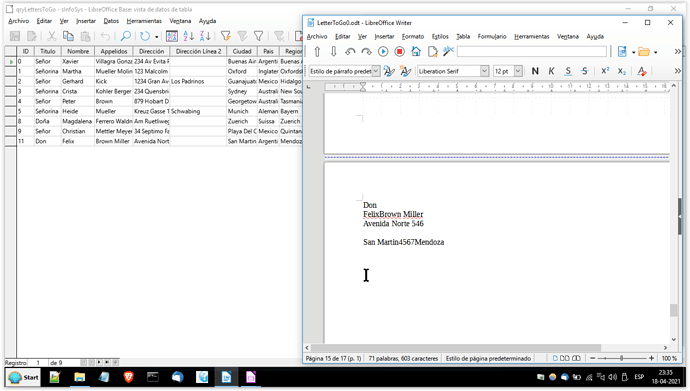LO 7.1.2.2 Win 10 Hsql2.51
Hi,
Putting together a mail merge from a query to a writer document which works okay, however I am a little puzzled about Writer telling me there are 17 pages whereas the document actually only contains 9 address headers and so does the query.
So the number of records match but am at a loss where the 17 pages come from and what the (p1) means. Have to admit not familiar with writer.
Is this normal or a bug ?
Thank you