REM ***** BASIC *****
Option Explicit
Sub AddANewLineInACellAndWrapCell
Dim oDoc As Object : oDoc = thisComponent
Dim oSheet As Object : oSheet = oDoc.CurrentController.ActiveSheet
Dim oCell As Object
oCell = oSheet.getCellByPosition(0, 0)
oCell.setPropertyValue( "IsTextWrapped", True )
oCell.String = "A" & Chr(10) & "B" & Chr(10) &"C" & Chr(10) &"D"
End Sub
What code lines should be added in order to expand the height of row 0 or all rows ?
LOCalcBASIC_AddANewLineInACellAndWrapCell.ods (13.0 KB)
Linux Mint 20.2 Cinnamon DE
Version: 7.2.2.2 / LibreOffice Community
Build ID: 20(Build:2)
CPU threads: 4; OS: Linux 5.4; UI render: default; VCL: gtk3
Locale: en-US (en_US.UTF-8); UI: en-US
Ubuntu package version: 1:7.2.2~rc2-0ubuntu0.20.04.1~lo1
Calc: threaded

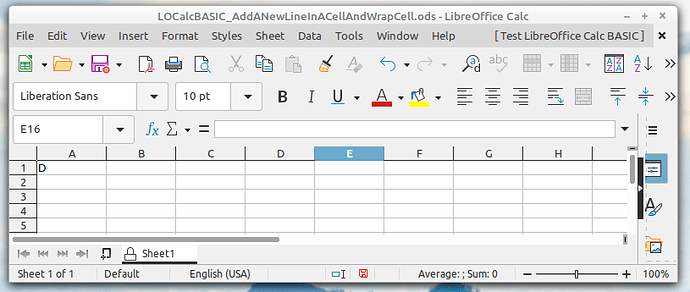
 .
.