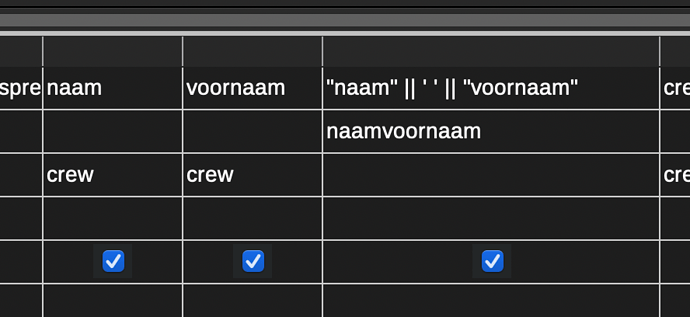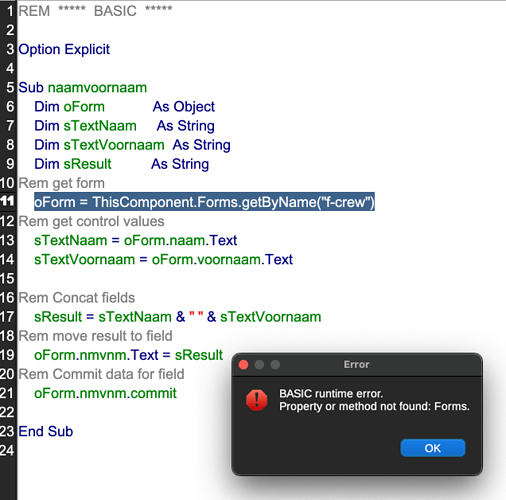Pls some help with this.
I have a table “crew” with several fields. I want to concatenate 2 fields in 1 other field (‘naam’ & ‘voornaam’ in ‘nmvnm’) cf. attachment
That works well, then I found a macro in the topics that I adapted to my fields. In the event When losing focus of ‘naam’ en ‘voornaam’ I marked the macro ‘Naamvoornaam’. I saved all of that and the the dbase.
![Schermafbeelding 2024-11-23 om 09.23.43|474x500]
(upload://ma3VXl3D2Bk4miBg63PyeZ50EJU.jpeg)
WHen I then open the form and leave the field ‘naam’ after edit, I get an error.
What am I doing wrong?
In the original macro I got the same error but “Forms” was designated as “Drawpage”.
Thx for any support.