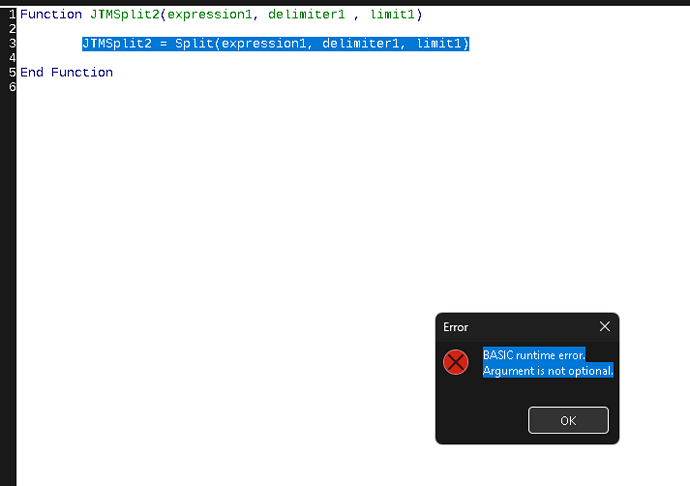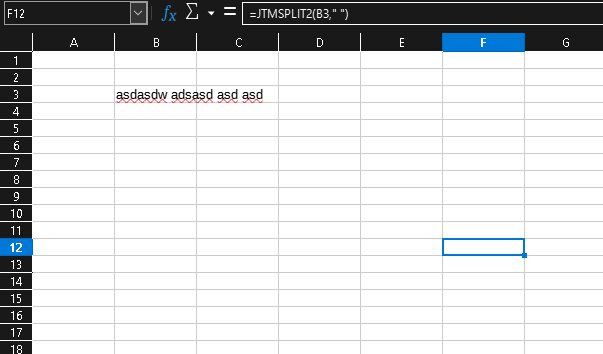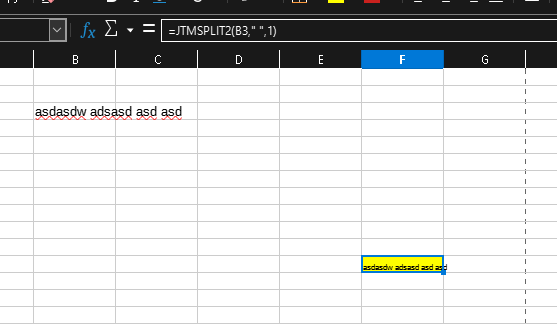I tried to create my first macro in libreoffice calc, but appears error unsolvable:
Function JTMSplit2(expression1, delimiter1 , limit1)
JTMSplit2 = Split(expression1, delimiter1, limit1)
End Function
BASIC runtime error.
Argument is not optional.
Any suggestion?
Version: 7.6.2.1 (X86_64) / LibreOffice Community
Build ID: 56f7684011345957bbf33a7ee678afaf4d2ba333
CPU threads: 12; OS: Windows 10.0 Build 22621; UI render: Skia/Raster; VCL: win
Locale: es-PE (es_PE); UI: en-US
Calc: threaded