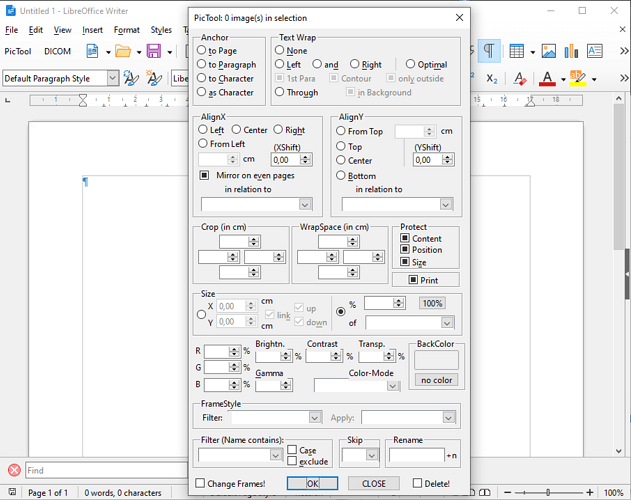Good point, Mike. When I open (utilize) the extension, get the runtime error:
BASIC runtime error.
An exception occurred
Type: com.sun.star.container.NoSuchElementException
Message: at /builddir/build/BUILD/libreoffice-7.4.6.2/basic/source/uno/namecont.cxx:121.
The phrases “com.sun.star.container” or … text or " appear in multiple locations in the extension, which is 1986 lines of code (too much to list?).
I found a similar problem occurred in Calc (I get An exception occurred Type: com.sun.star.container.NoSuchElementException Message) but I don’t know how to utilize that answer to fix the problem with PicTool. I also saw the same error messaged in other posts on this forum as well as StackOverflow but, again, I don’t know how to fix this.
Where would “com.sun.star.container” be found and/or where should it be located for this extension to load & run properly? Or how do I make the changes where the same error occurred in the answer I linked to above?
Thanks for any help you can provide.