Hello:
I have a folder of hundreds of Microsoft Word (.doc and .docx) files.
-
Can I batch convert the files to .odt?
-
Can I batch apply page setup (size and margins) to the new .odt files?
Thanks!

Hello:
I have a folder of hundreds of Microsoft Word (.doc and .docx) files.
Can I batch convert the files to .odt?
Can I batch apply page setup (size and margins) to the new .odt files?
Thanks!
Consider carefully if this is a good strategy.
There is a case to have a converted copy of .doc files as they are in a proprietary format, especially if they are DOS era
I completely support this.
E.g., right now, floating table support is in works; some improvements will appear already in 7.6, and the rest is to arrive in 24.02. Converting all documents now means losing these improvements for all converted documents, where originals used that feature. Do you really need all hundreds documents converted right now?
Thanks Mike!
Need - no.
Want - yes.
I can wait, but look forward to this ability. Just anxious to get away from the Microsoft monster, but this will go on on to be a big concert. My employer uses Microsoft word extensively…
You seem to ignore the essence of what was told. It is always unwise to batch-convert, because compatibility improvement is never-ending process, and the only sane procedure is to keep all documents in their original format, until you need to edit one of them, at which point, you save it to ODF individually, to continue working.
I Never Ignore.
I make backups, as any sane person should do!
Now you know I appreciate your info, yes?

And how would that help you?
In a year from now, you open a converted document, which has tables shifted (or worse: with some data lost on batch conversion). Would you know that (i.e., would you remember how exactly that document was intended to look like, to the last character)? Would you look into your backup, to compare with the original document, to check if your then-current version works better? If so, then what was the point to convert before? If no, then how would you ever benefit from improvements?
But :shrug: …
Re #1. Yes. Try File - Wizards - Document converter. That will convert every single file in a tree of folders if you want that.
Re #2. I suppose that it’s possible to write a macro that opens all doc and docx files one by one, copy the content of each file and paste it into a new blank document based on some template and then save it.
@tmatrocks ,
in addition to @anon87010807 ,
And be sure to make a backup copy of all files beforehand.
Do you happen to know if there are any such macros already created, perhaps within LibreOffice — that might be called something I’m not smart enough to have found?
Exactly where @anon87010807 says it is:
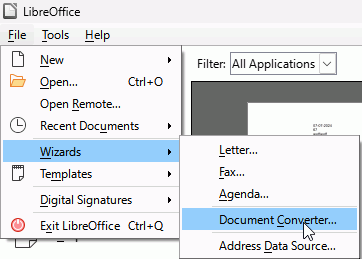
That is from the LibreOffice initial screen. If you are in Writer and you have the Tabbed interface then you might not see the menus, Select the View tab and click the icon Menubar to display the menu. Then File…