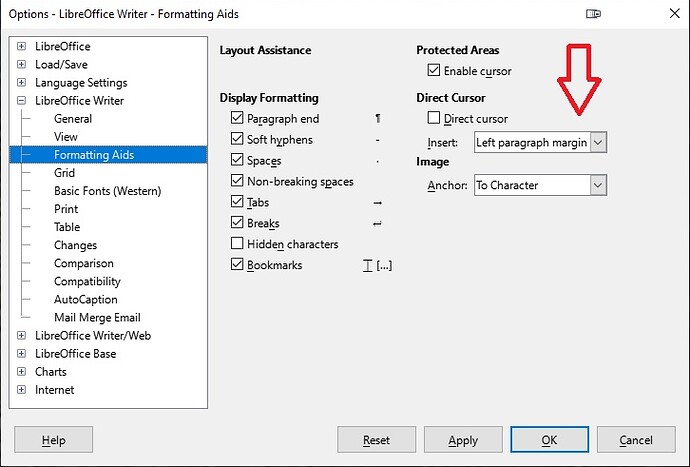I’m new and cannot seem to find the answer I am looking for anywhere. I even got the, “Your conversation is similiar to…”
So here is my question. I am using writer, and I have many instances where the words, “and” or “but” do not have a comma before them.
I can go into Edit - Find and Replace - but when I change the word from “but” to “, but” it does not put the comma after the preceeding word but instead will have a space.
So for example; if I write the sentce, “I was going to go to the mall but I decided not to.” It should look like, “I was going to go to the mall, but I decided not to.” with the comma after the word mall.
Using the Edit - Find repalace however gives me this sentence, “I was going to go to the mall , but I decided not to.”
So the question is, is there a way to have the comma come after the previous word (mall without a space) and yet keep my spacing between the comma and the word but?
Thank you in advance.