I see what you mean. I can’t get option buttons to work. The attached demo has 2 tables.
booleans.odb (13.9 KB)
BOOLS has 3 optional booleans. You can save any record with empty (Null) values.
BOOLS2 is a copy where I made the 3 boolean fields mandatory. You can not save any record with a Null value.
The form document has 2 forms. A green one linked to BOOLS and a red one linked to BOOLS2.
Each form has 3 stand-alone check boxes, 3 pairs of option buttons and an additional table control for better overview.
For me, the red form does what you want. I can manipulate the boolean values by check boxes, check boxes in table grid and by the option buttons.
However the yes/no option buttons do not show the status of existing data. They react correctly on changing the value, but once the record is stored, they show no value.
Check box properties:
Triple state = Yes The check boxes are able to show True, False or a Null values in a new record.
Default status = Not Defined Start with Null value in new record.
Input required = yes When you try to store a record with a null value, you get a useful and localized error message. With this option turned off, you get an SQL error because the table BOOLS2 does not allow any Null values.
Someone else may fix the option buttons (I never use them). Otherwise, this is a case for another bug report.
Surprise, surprise! My option buttons work as expected when I open the demo with OpenOffice.
I found 121652 – Option buttons in forms do not show current value if it is boolean which describes it pretty well.

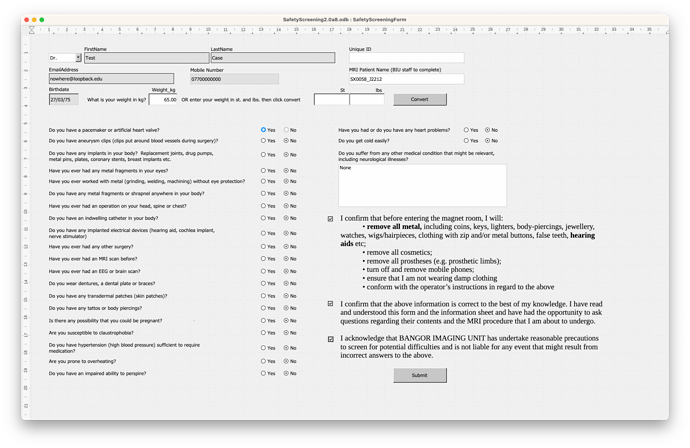
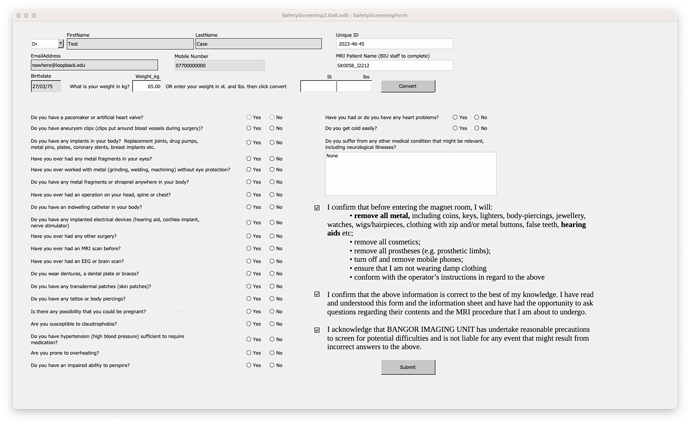
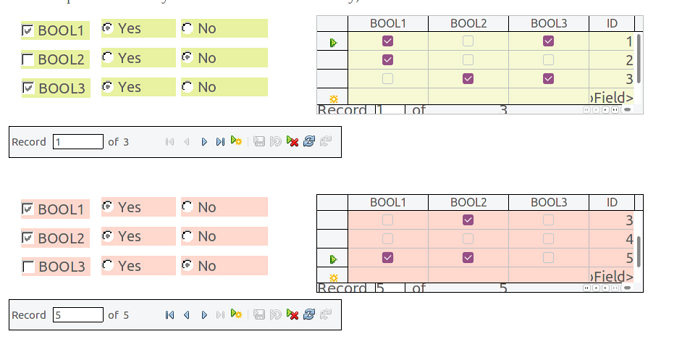
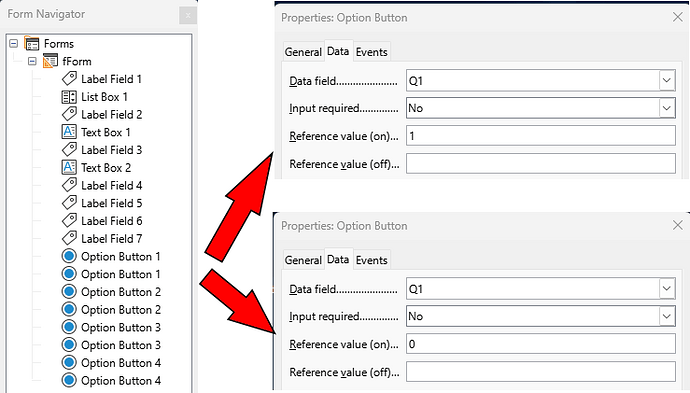
 As you can see from the other posts, I found a known bug.
As you can see from the other posts, I found a known bug.