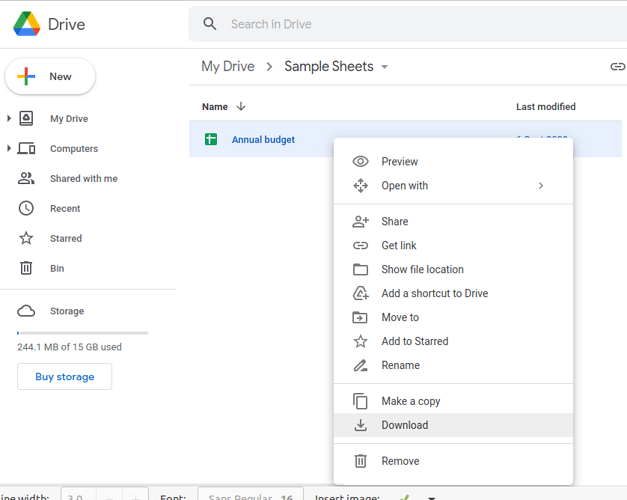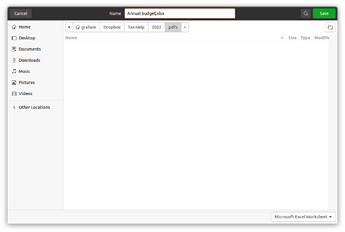Hello,
I have a google spreadsheet and want to start using libre calc. I went to the drive and downloaded it and it downloads as .xlsx file. It has 9 sheets in it, one of them is close to 5000 rows. It is less than 1MB but when I start using it, I always get the (Not Responding) error.
I updated to the latest 7.4 version and for example, if I try to add a column, I get the (Not Responding).
Any ideas if I need to change any settings or anything else. Help is much appreciated. Thanks in advance.
Does the same happen when downloading as OpenDocument (.ods) file?
So when I am in google drive, I right click on the document and I have the option of download. This downloads the file automatically in .xlsx format. However, if I open it, there are other options in download (under File → Download). The .ods did not initiate any download after clicking it, and then I downloaded as .csv file. It just downloaded that one sheet that I was on. I only got the data and lost for example the data validation. Maybe these data validations in google sheets are not compatible.
Of course if you downloaded as .csv then it’s just raw data values and nothing else, that’s expected (Comma Separated Values).
Odd that the File → Download → OpenDocument .ods doesn’t work for you, whatever Google quirk that might be.
Go to your Google Drive https://drive.google.com/drive/folders/ and find the sheet you want to import. Right click on the sheet in the list and from the drop down menu select Download.
After which you will be presented with a dialogue box to save the file with an .xlsx format.
Open the file with LO Calc and save in ods file format. Scrutinise your spreadsheet to correct for any file conversion issues.
…or open your spreadsheet in Google-Sheets and download it there
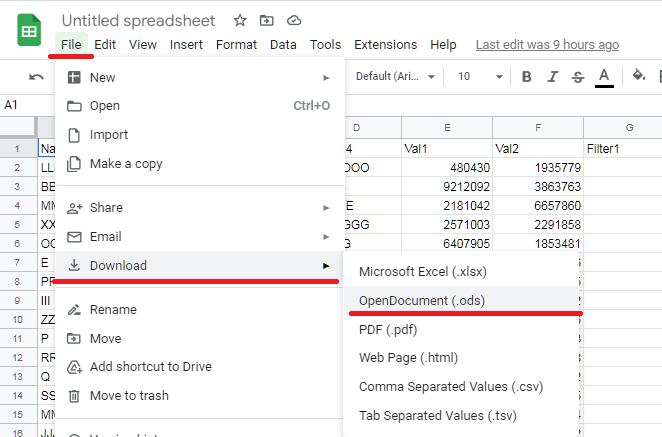
That’s what I thought I needed to do. But in the first suggestion, I do not get the dialog box, and it downloads directly as .xlsx and in the second suggestion nothing happens either if I click on that option, the only way I could download with the second option was as .csv. .xlsx and .ods would not work.