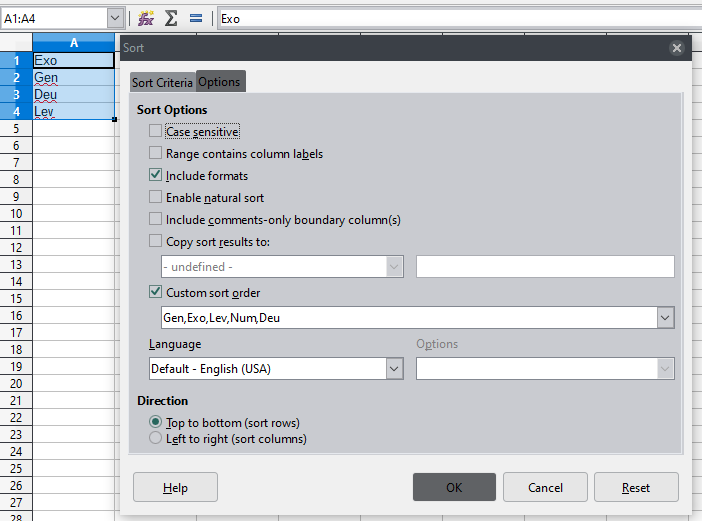To sort a collection of verses in a Biblical order, I’ve searched often (here and other sites) for such, with no results, and now having built a file that will sort verses in (1 Book, 2 chapter, 3 verses) in proper Biblical order, I thought I would answer it by leaving a copy of one that works, here, for others to use, or improve. It is within this file at http://bit.ly/faithalonereadingplans.
@MarkMcLean: Please do not post as community wiki. See guidelines for asking. Asking and answering your own questions is fine, however.
@MarkMcLean - If you’re interested in this sort of thing, you might also like to know about the PHP Scripture Sorting function - it takes an unsorted array like this one and … sorts it! Works great – if you use PHP.
Thanks @dajare. I did look at them. My buttons were not working, not pointing to macros, there working now. These kind of sites help much. Thanks again, I will spend more time looking at these sites.
Macros are best avoided when possible. In this case, a custom sort order can be used. Create a list of three-letter book abbreviations (see Sort Lists - LibreOffice Help). The list can be copied from column A of your “Sort Vs help” sheet, but sort by column B first to get the list in order.
Then go to Data → Sort → Options → Custom sort order and select the custom order.
The book, chapter and verse can be split into different columns with spreadsheet functions and then sorted appropriately.
Example file: Sort Verses.ods
To sort, select columns A through D and go to Data → Sort or click the corresponding toolbar button. Sort by column A with the custom sort order, then by column B and C normally, all ascending.
This may not be as automated as your approach, but it requires no macros, no buttons, and no hidden sheets. It should break less easily because there is less that can go wrong.
Ya! That work good Jim. I will play with it, and I seen a new formula “search”, wish I’de of seen that earlier also. Thanks for your time in it.
Knowing many others save favorite verses for study and/or for sermons, and having used this file daily for years, LibreOffice 5.3.4.2 and 6.0.0.1, http://bit.ly/dailydesire I believe buttons work now @jimk. Thanks.
Clicking “Sort” produces “A Scripting Framework error occurred while running the Basic script vnd.sun.star.script:Standard.Module1.Sort_Vs_Sort_?language=Basic&location=application.” It should point to a macro located in the document instead of under “My Macros”.
Thanks Jim. I’m really not sure what you mean. I do not know how to have it point to a macro location! I mainly just run macros, call them, I did not trust myself in pulling out the subs for the Sort VS sheet, as I believe you seen!. I just left all my subs in that I use on other sheets! I would like to have it fixed so others could use it. If it’s a quick fixes…I would appreciate it??? If I’m not asking to much. Again, thanks for checking it out.
I believe I got it fix Jim. Sure glad ya let me know. Please. test it again. I’m thinking to clean this question up, to delete it and start over? Or is it best to leave it?
OK, the problem is fixed now. Next question, why the calls to .uno:Protect? I had to close out of the dialog when it asked about this. Also, the code could be much improved by using the API rather than recorded dispatcher code. A good place to start is http://www.pitonyak.org/oo.php.
Ya fixed. Took awhile but now all sums are in the book, and work in another computer without coping subs to My macro’s. Thanks. makes it easy to share a file. The “uno"Protect” was made by Record! I like to lock all cell but white ones, where data entered, have. I’ll look at your link to see what “dialog” and API is! :~) a lot of this is new to me. I mostly do formula’s, record, color! Again Thanks.