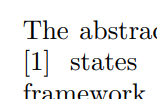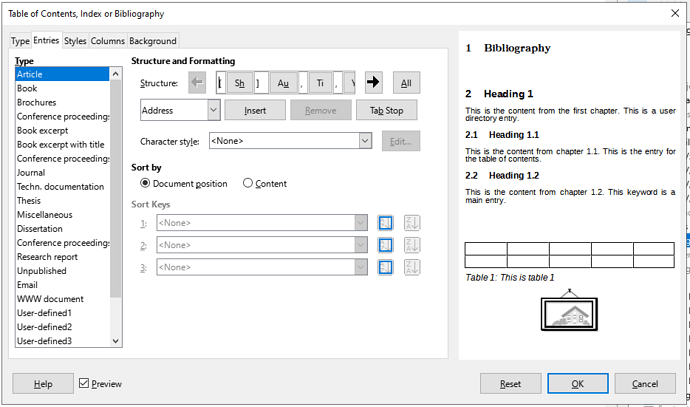Hi, is there a way to make bibliography entry reference (automatically, not manually, obviously) into clickable hyperlink to the entry in the bibliography table? Also is it possible to style these references?
I know this topic about bibliography entry hyperlinks exists, but it’s from 2016, and also doesn’t have any answers.
In more detail: the reference to the bibliography looks like this for me in the exported pdf file. Not only is it not clickable, which is a pretty basic feature, I would also like to be able to style it as I see fit, which I can’t seem to be able to do either.