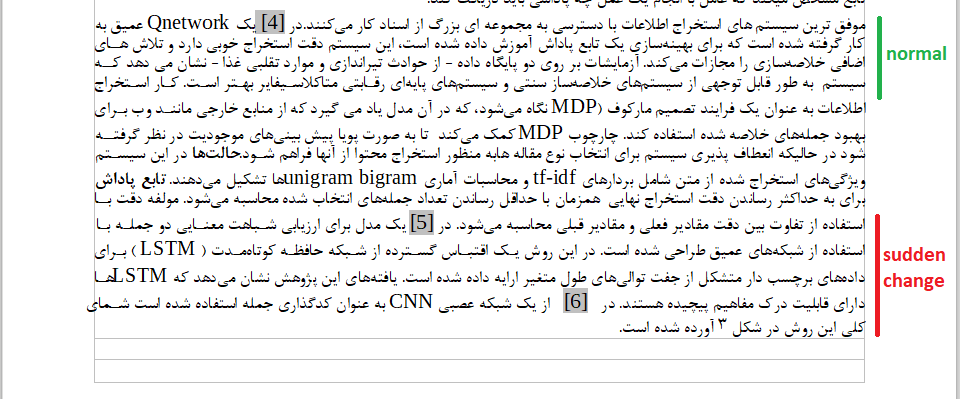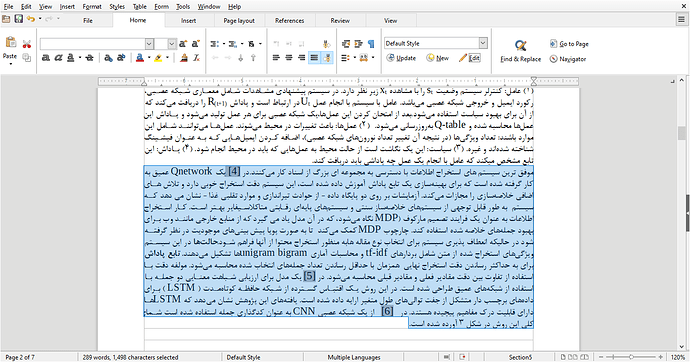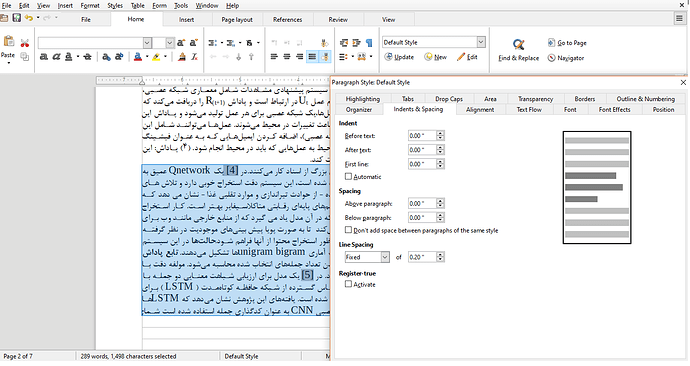This is caused by the “height” and line-spacing of the two fonts being of different values.
You need to set the Line Spacing of your paragraphs to a Fixed value:

It is up to you how you do this. I think you have two choices: (1) this is most easily done by doing CTRL-A to select ALL the text, and then do Format > Paragraph… to set the value (easy, but has limitations), OR (2) change the style-definition for these paragraphs via Styles > Manage Styles, then edit the values of the relevant paragraph definitions (a little more work, but more “secure”).
Applying a FIXED line-spacing for your paragraphs by either one of those methods will get you consistent line spacing with mixed font-heights.
To show the community your question has been answered, click the ✓ next to the correct answer, and “upvote” by clicking on the ^ arrow of any helpful answers. These are the mechanisms for communicating the quality of the Q&A on this site. Thanks!