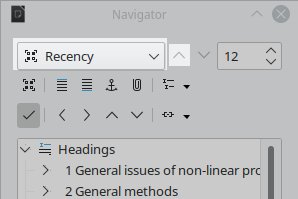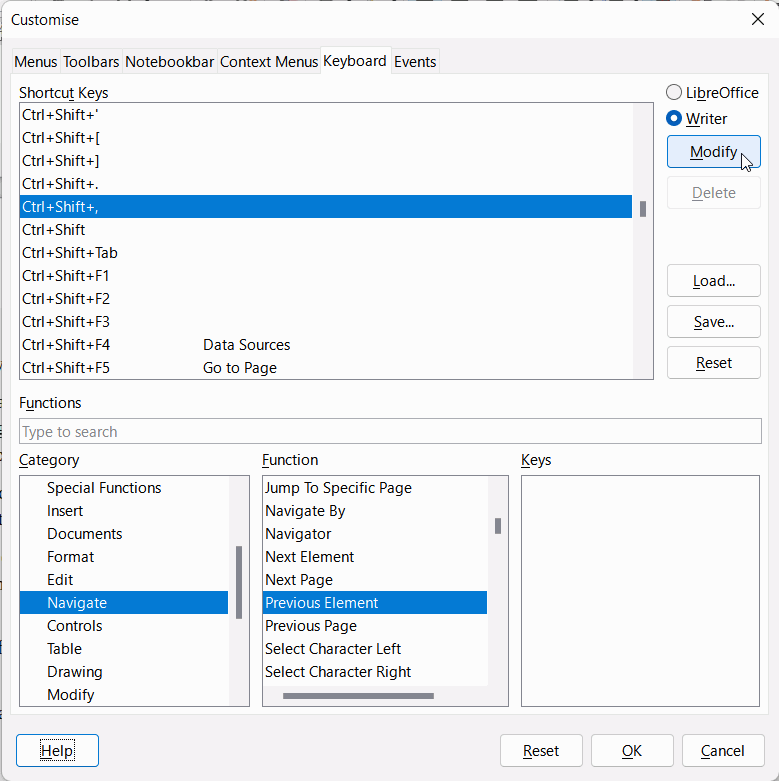When clicking a cross-reference, the cursor jumps to that position.
When setting the Nagivator (F5) to “Recency” mode, the “Back” button allows going back to the position where we came from.
But is it also possible to bind that behavior to a hotkey?