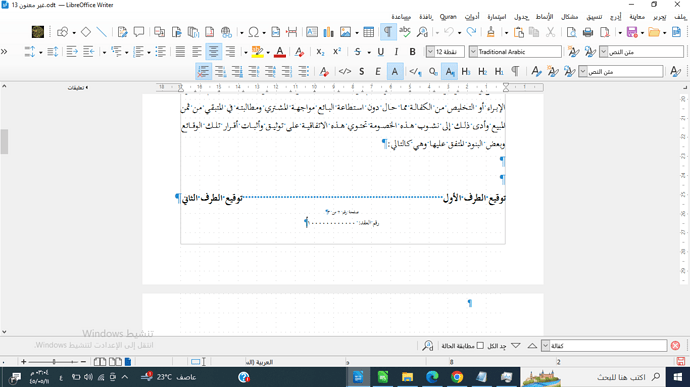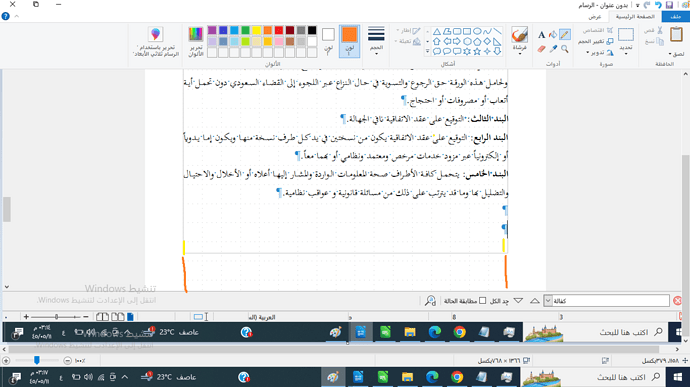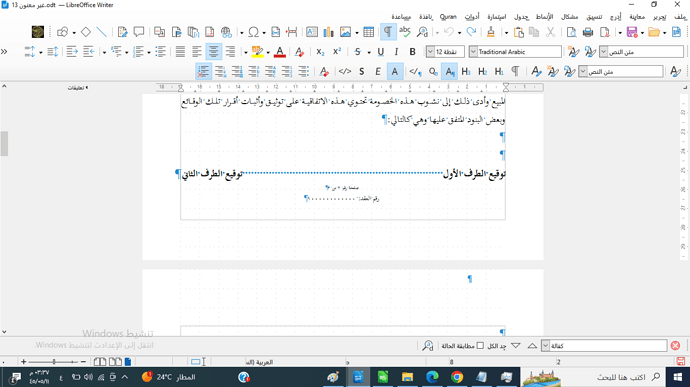good greeting
I want to remove the empty space between margin and line
Version: 7.6.3.2 (X86_64) / LibreOffice Community
Build ID: 29d686fea9f6705b262d369fede658f824154cc0
CPU threads: 2; OS: Windows 10.0 Build 19045; UI render: Skia/Raster; VCL: win
Locale: ar-SA (ar_SA); UI: ar-SA
Calc: threaded
As already asked in your other question, make your question understandable. What do you call a “margin”? What is a “line”? Explain what you want to achieve and what you got which is not satisfactory. If you can’t explain because of poor English fluency, try the Arabic leg of AskLO. Otherwise, help people to help yourself by providing as much detail as possible. If needed, sketch a drawing pointing to the elements you want to modify.
And as always, OS name, LO version and save format.
The last two lines in your sample document seems to be Centered.
Please upload a real, ODF type sample file here.
That empty line may means:
- there is not enough space to show a new line with the actual Font size and the assigned abowe-below spaces of the paragraph.
- You have enforced a Page break. (the image not show the physical bottom of the page and the top of the next page)
I see now the uploaded sample document.
.
There is not second page in your sample document only a few lines of text.
.
Therefore the end line of the text (of course) is not located close to the bottom margin. (There is not Footer in the sample document.)
.
(And yes, the last two lines are Centered.)
The two uploaded image and the sample .odt file are not show same situations.
If your idea is to expand automatically the text on a page, so that it fits all the available vertical space automatically (either by changing inter-line spacing, or changing font size) - it is not possible in Writer.
Do you mean you want to flush the last line of your sample document to the bottom margin? Bottom vertical alignment?
Considering your document is fully direct formatted without use of styles, it is next to impossible to achieve this without pain.
On my computer, because of font substitution (your chosen font is not installed here), I don’t get the same layout for the line in bold. You manually justified the portions of text with space characters. Here substition font has not the same metrics and I end up with the first part expanded with kashida from right margin to left margin, second part on subsequent line.
Eventually, since you’re on direct formatting, you can add an empty paragraph and you tune font size or space before/after paragraph manually.
But a better solution is to learn using styles. Read the Writer Guide.
The problem lies in the bottom margin and the line preceding it is missing, and it is not possible to write text. My problem is not in not applying a margin or footer, although I do not understand the difference between them, but I am trying to understand that.
Yes, it is a sample file to show the same issue and not the original file
Yes, I put it at the lowest possible spacing, but the result is not satisfactory. Also, I think I cannot change the font size to make it easier to read. I am thinking.
According to Google Translate
صفحة رقم 2 من 3
رقم العقد: 1000000000000
These two paragraphs should go into a footer. This way, they’ll appear at bottom of any page automatically. In addition, you won’t have to type them. Defining headers contents once displays it on every page. Obviously too, you need page number and page count fields to automatically display the information.
Here is a corrected version of your sample: a sample.odt (23.2 KB)
EDIT
The solution to your problem(s) is in understanding how Writer structures the document in various layers: text, page, global environment. You can define several specific areas in a page through a page style. This again requires reading of the Writer Guide to learn the basics about styles.
Same question at: