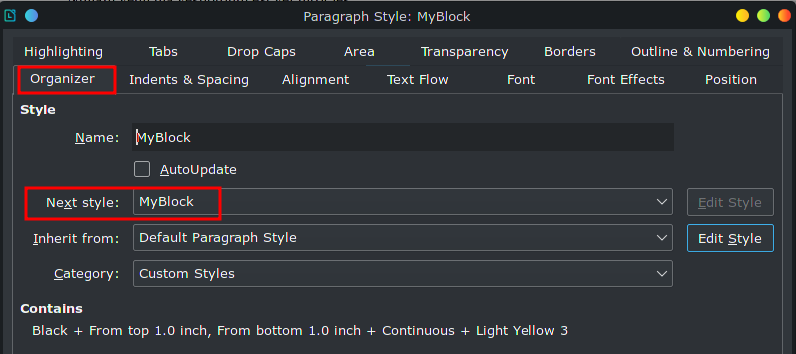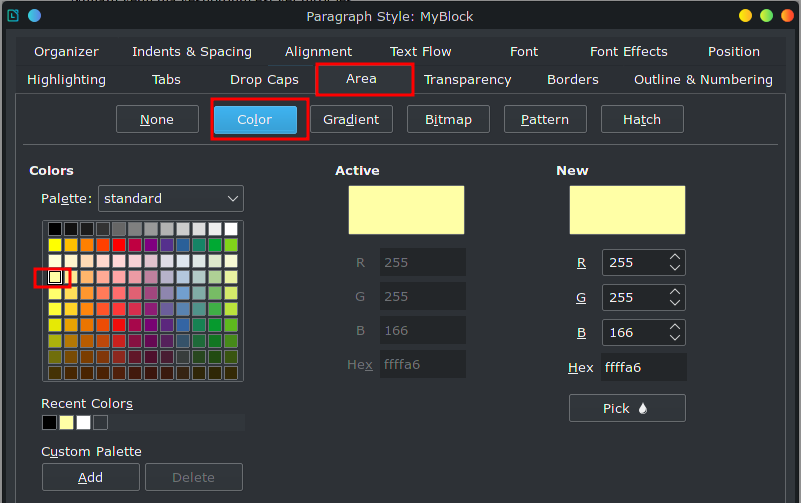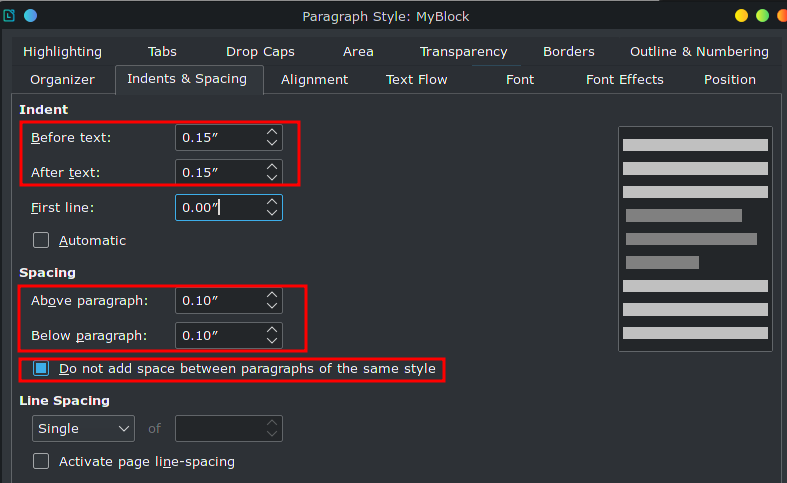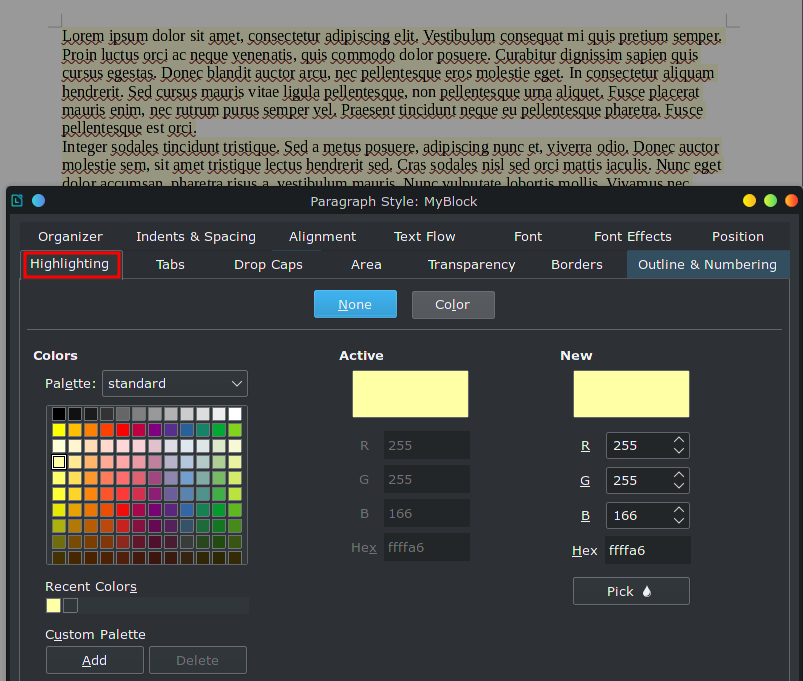I’m trying to make a block of paragraphs to have similar layout:
code 1
code 2
code 3
…
Is it possible to do it with style? My custom myBlock will have for instance 0.2cm before and after the block (consisting of several paragraphs), indent of 0.3cm and background yellow. How can I achieve this?