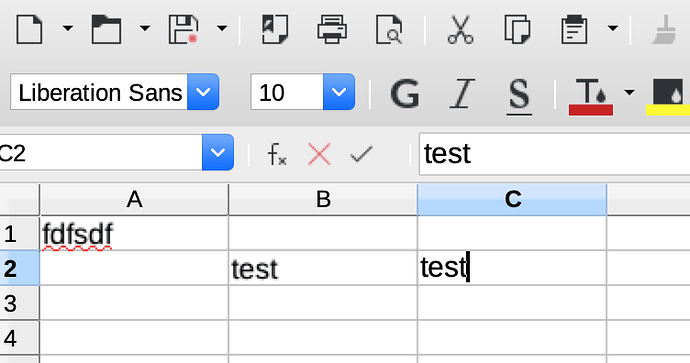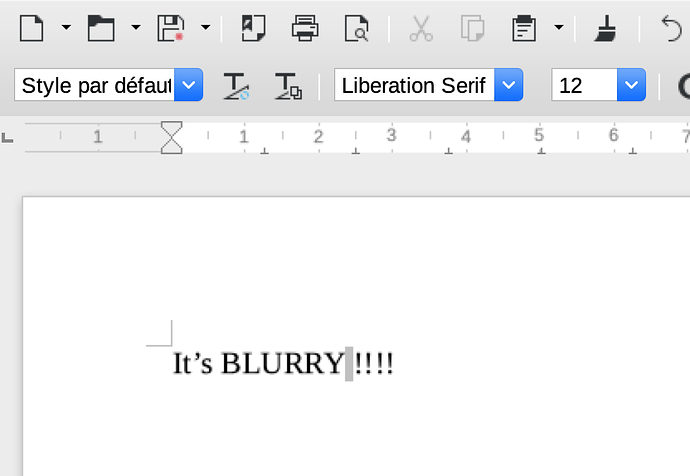Fonts are blurry ! I’m on MacbookPro Retina 2015 - Mac OS Mojave 10.14.6
Libre Office Version: 6.3.0.4
On Calc :
When I’m typing it’s neat but as soon as I click “enter”… blurry.
On Writer :
I changed the OpenGL stuff in the options but nevertheless… I tried every setup possible there. Nothing changes. It’s blurry.
Any idea why ?
How can I get a normal display ? (as I used to have)