I’m using the Nav pane to get around my document quickly, but I don’t have a lot of detailed outlining in the headers. So I tried using Bookmarks. The problem is, they are not showing in the order in which they appear in the document. How can I control the order in this list, or change the order?
Hi
- Bookmarks are sorted on their names in the navigator.
- To list them (and access) in order of appearance in the document, right-click in the status bar in the page number zone:
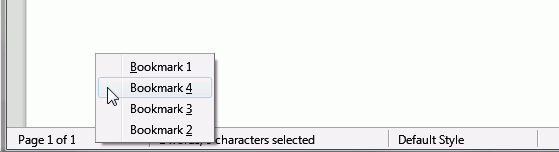
Regards
That’s very helpful, thanks. (It won’t let me upvote since I don’t have enough karma)
+1 didn’t know that trick
Hi @ajlittoz, @JDługosz - thank you for feedback…
It won’t let me upvote since I don’t have enough karma
I think you can accept the answer by clicking the check mark 
Regards
Thank you. Never knew you could sort them which is what you need to do as your collection grows.
So many gems in this wonderful program. Thank you very much!
They indeed are sorted on their names.
I don’t think bookmarks are intended to “duplicate” some sort of table of contents. They refer to locations of interest with the ultimate goal of being used as cross-references (which is your “manual” usage in fact).
The best advice I can give is: name them in a way which is meaningful to you. Eventually, add some numbering of yours either as a prefix or a suffix, but be aware that some day earlier or later you will reorganise your document and the numbering (as a mirror of the position inside the document) will no longr be valid. Also you’ll want to insert a new bookmark betwenn two existing ones. Your numbering must therefore be rather “loose”.
If this answer helped you, please accept it by clicking the check mark  to the left and, karma permitting, upvote it. If this resolves your problem, close the question, that will help other people with the same question.
to the left and, karma permitting, upvote it. If this resolves your problem, close the question, that will help other people with the same question.
Is there a more proper way to show organization levels in the navigator, such as under Headings, without having to add a paragraph for a header in the middle of the document?
