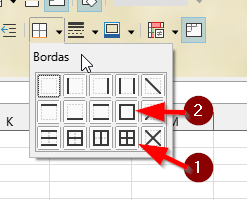This question is related to Is there a pencil tool to draw borders in calc, like in Excel?
I haven’t found border buttons (plural) to create a borders toolbar.
But the button (singular) that is in the Formatting toolbar says Borders (Shift to overwrite).
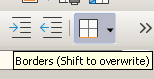
¿Someone could explain what happens with Shift? I saw no difference with or without.
I can’t find an explanation in the LibreOffice Omega search.
Thanks in advance.