Hi,
This is my first post here, and I have a question please re: text selection in Office Writer. Specifically, is there a way to remove the thin line around general text selections? For me, I find it somewhat jarring and have difficulty getting used to it. I realise I may be in the minority, but I would really appreciate it if someone could let me know if there is a way to turn this off in options? I did look in ‘Application Colours’ but couldn’t find the relative setting (if it exists). I’ve included a picture of what I’m referring to.
Many thanks…

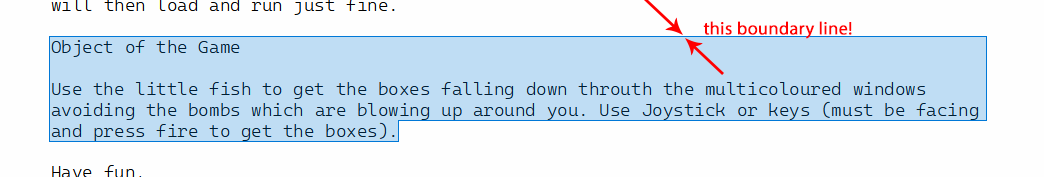
 thanks for letting me know.
thanks for letting me know.