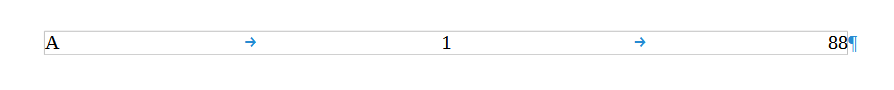I want a single line footer that contains … the revision number, subject and page number … and I want one of them on the far left, one in the middle and one on the far right. How do I create a style with this sort of spacing? Or is there another way to do it?
Most page styles you will encounter, have header and footer set up with a centered tab stop in the middle and a right aligned stop at the right margin. With this, as @PKG says, you can position short footer content by using the tab key (the one just above caps lock on most keyboards). For long/multiline content to be separated like you describe, you can insert a table in the footer. Usually that won’t be necessary for what you describe.
To have dynamic content for page info you need to use fields. If you just type in what you need in the footer, that same content will be repeated verbatim on every page.
You find the various fields from the menu item Insert - Fields - More fields … (or keyboard shortcut Ctrl + F2)
- If you use the integral versioning of Writer, its version number can be found under the Doc. info tab of the fields dialog.
If you maintain version info “by hand”, saving new version as new file, you just type in the new version number, of course. - If you use chapter headings to specify what you referred to as “subject” (so subject may change within your document), the heading field is found under the first tab, Document
The headings under the cross references tab is for different purposes. Do not use that in your page footer. - Page numbering field is also found under that first tab.