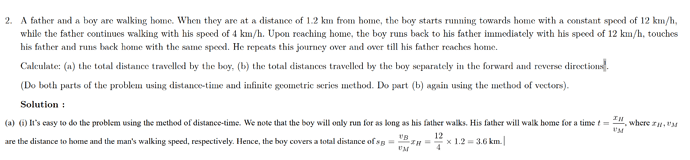I copy and paste below the left indentation the way ot appears on my Libreoffice document.
As you can see, under the Solution tab, the second line with the words “are the distance” is coming below the numbering (a) in the previous line. How can I move those words so that it comes right below the start of the sentence in the earlier line, starting with “It’s easy…”?
I tried to drag the delimiters in the Ruler but it was dragging the second line way to the left.
Thanks.