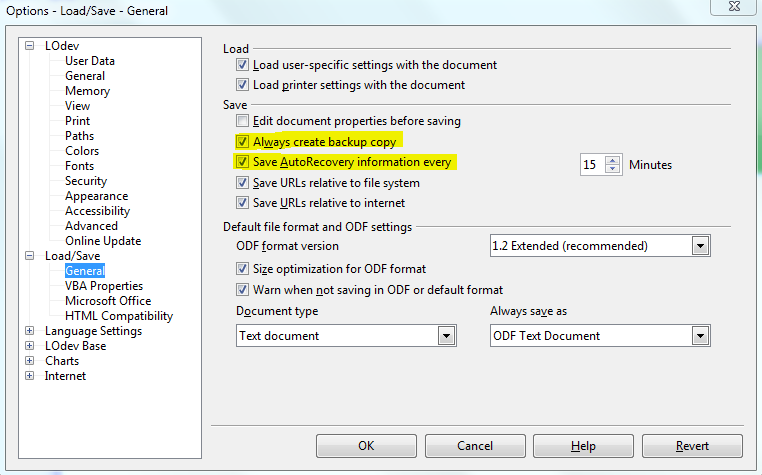Hi guys,
i’ve real problem with broken .odt file.
The story is probably like many anothers - I was working on my computer, still saving using ctrl+s, the elektricity got down and the computer got down too. I tried to restore the document (working on Ubuntu), but I get only the “Ascii filter options” window and after some 255 pages long document, which starts with many hashes and with some broken parts of xml code.
I tried to unzip the file, but content.xml seem like broken, too.
Is anybody able to help? I need to restore the holy text only…
The broken file is on jirikunc.cz/DATA/bad.odt
Is there any possibility to find any old file copy in Ubuntu filesystem? Or to find the text in this file? Thank you for your ideas …