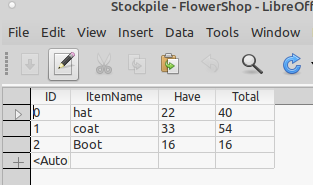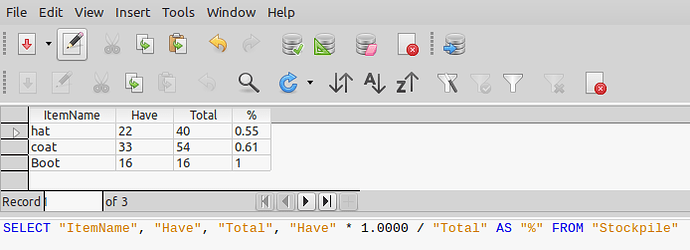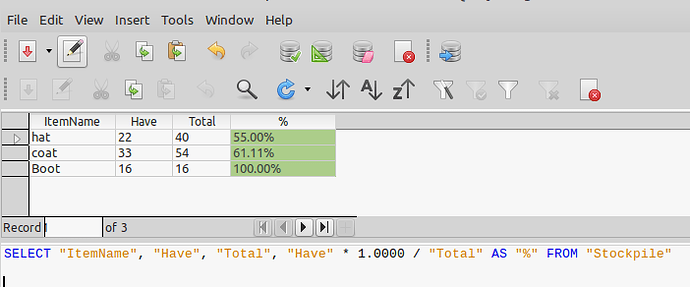So I made a base table that had multiple fields, but two of them are important to this issue. Field one expresses how many items are currently stockpiled. Field two expresses how many items there is room at maximum to be stored up.
So I made the query. Added fields: Item Name, Have, Total. Then in the next empty column I typed in “Have” / “Total” and in the alias labeled it as “%”. Then I clicked on Run Query. And then formatted the new column and chose Percent.
However, every single entry such as 67/78 is showing 0% full and there seems to be no way of correcting it.
So that is what it is currently doing. Now what it should be doing for example say I had 80 jars and all 80 of them were full the percent should say 100% while 32 jars with 31 being full should give 96% or 97% full depending on rounding.
So someone please explain to me how I can fix this to doing what I wanted. It should not be this hard to just display a percentage…
I can’t figure out why it is broken like this or how to fix it. Any answers?