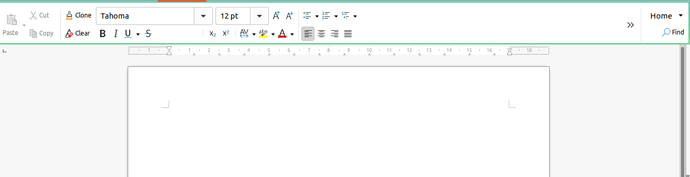And what is your question? You didn’t mention OS name nor LO version.
From what I see, your “half visible interface” may be caused by your choice of an alternate user interface. It looks like it is the Tabbed one, but not sure. Try to click on >> to see if there is a User Interface menu item and restore Standard.
sorry, i am using a tech forum for the first time. yes, the interface gets a bit better when in standard mode; but i want to use the tabbed interface mode. can it be done.
Version: 7.3.1.3 / LibreOffice Community
Build ID: 30(Build:3)
CPU threads: 4; OS: Linux 5.13; UI render: default; VCL: gtk3
Locale: en-GB (en_GB.UTF-8); UI: en-GB
Ubuntu package version: 1:7.3.1~rc3-0ubuntu0.20.04.1~lo1
Calc: threaded
Please give a better definition of “half visible interface”. Is it a matter of contrast between icons, buttons and background white? Do you think elements are missing, like menus ? Something else?
I am not yet under 7.3.x, so I can’t tell if there a regression. My 7.2.5.2.0+ display is correct under all UIs (or I suppose so because I format through styles and all I need i a few menus and the style side pane).
If you have selected the Tabbed interface, then only the Home tab is visible in your image and half the contents of that tab are missing.
If you open LibreOffice in Safe Mode ( launch it from the command line with libreoffice --safe-mode ) does the interface appear completely?
If it does then you should reset your user profile, see LibreOffice user profile - The Document Foundation Wiki for two different methods
[Edit] Follow bug link on MikeKaganski post below.
NB I did not reproduce on Win 11, LO 7.3.1.3, despite inadvertently following instructions to reproduce on Windows.
tdf#140557