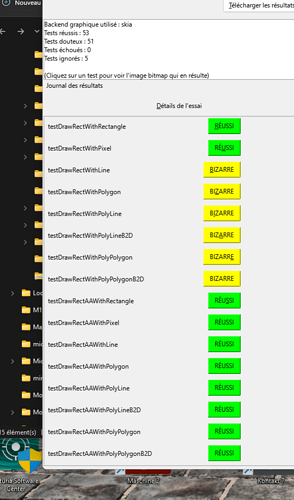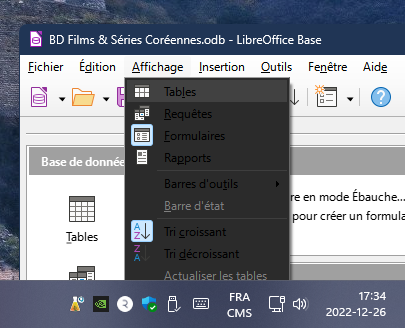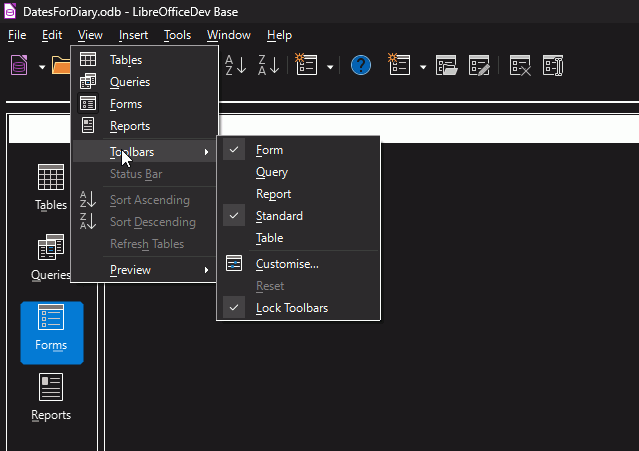I am having this problem with version 7.4.3.2 x64 (Windows 11 Home). When opening the DB, the menu items are displayed correctly. After some time (it varies) it displays like in the image below.
.
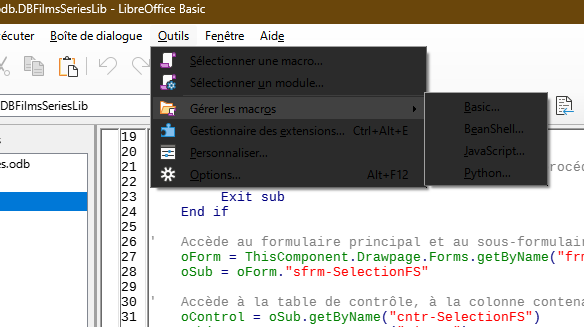
.
If I close the DB and open it again the menu items display correctly, but eventually become unreadable again. Is this an anomaly that has already been reported? Is there a solution to this problem?