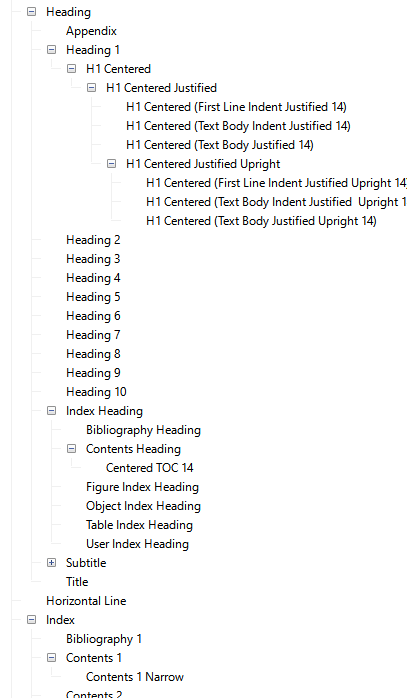My Table of Contents is behaving strangely. I don’t know if it is due to a recent update, or a bug, or something I broke, or what. This is what’s happening:
I have a document with custom styles. The style customizations are modest: A third party, Free Open Source Font, (Cormorant and a few variants, to be specific), Font size, and some modest spacing changes. The custom heading styles were appropriately assigned in the TOC properties and saved. I also modified the TOC appearance style as well.
Initially, when I added new sections, using the appropriate heading styles, then manually updated the TOC, the table would update appropriately. This worked fine, until recently.
After applying the very same style to a new section header, the TOC does not update after the usual manual ‘Update Index’ operation. The little shaded bar that precedes the other headers does not appear in the new section title as they do in the other sections.
However, and this is why I believe a bug may be in play:
If I copy the the beginning part of an already indexed section that includes the little shaded part, then paste it into the new section title – after changing the text title, the TOC will update properly when I perform the ‘Update Index’ operation.
It’s the exact same header style. The only difference is that the shaded bit, (probably an index marker of some sort), is not being added.
I don’t know what changed. But TOC is no longer working the way it’s supposed to. I tried recreating the TOC, as suggested in another thread. I even temporarily changed the write protection in Options. Those didn’t work. (I changed the write protection back after the experiment.)
Is anyone else having this issue?
Here are the version details:
Version: 7.4.1.2 (x64) / LibreOffice Community
Build ID: 3c58a8f3a960df8bc8fd77b461821e42c061c5f0
CPU threads: 8; OS: Windows 10.0 Build 19043; UI render: Skia/Vulkan; VCL: win
Locale: en-US (en_US); UI: en-US
Calc: CL