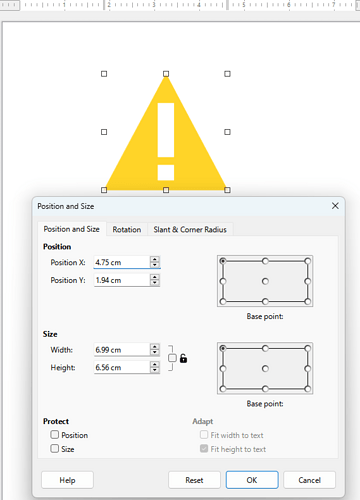LibreOffice Draw, version 25.2.4.3
Reproduction: open LibreOffice Draw, set measurement unit (via options → LibreOffice Draw → general) to anything except CM.
right-click an object or select it and click f4 to open the size and position window, measurements are in what you set.
Open Gallery and drag and drop/click and drag to insert something.
right-click an object or select it and click f4 to open the size and position window, measurements are in CM now.
The visual display of the margins does not change, this does not happen with ‘insert shapes’ option.
example image, A4 document was in inches (see margin), inserted an image from gallery and the size and position window is now in CM