Edited following Grantler’s comment, my thanks to him/her
Hello there, thank you for reading,
As seen in the picture below, I have a bulleted indent in a non-bulleted line. How can I remove it ? The “450” line has the correct indent. Both other lines have bulleted indent. I would like to make the line starting “implemantando” with the same indent as the line above.
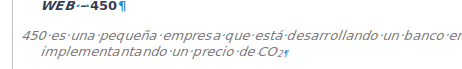
EDIT 1:
Also annoying the high line break before the clearer text, it should be 0 :’(
ValladolidES.odt
Thank you again,
Have a nice day,
Sam

