Hello everyone,
I have a bullet list on a document. They are te same type of bullets: “Solid small ciscular bullets”, but each is different size, I don’t know why.
Here below is a screenshot. Because the small circular are a bit too small for the sample, I changed them to “Solid Large”, still the same problem, but even more obvious. Any reason for this?
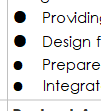
Sample.odt (15.0 KB)
