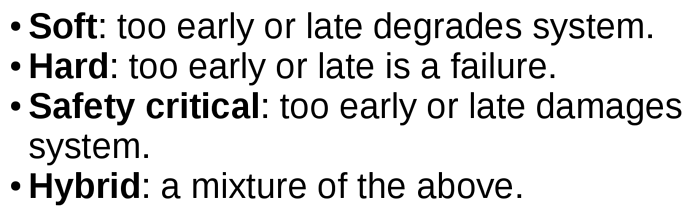When making some bullet lists in Impress they look like:
After exporting it to .pptx format and viewing in the Office 365 version of Powerpoint, the look like this:
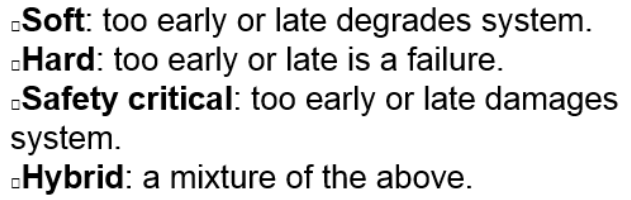
So:
- How do I get them to display as solid circles instead of hollow squares?
- How do I get them to float up the middle of the line instead of sitting on the bottom of the line?
EDIT: Looking at the .pptx file with Impress also shows hollow-square bullets, so that isn’t just a problem with Office 365. However, Impress properly floats those to the middle of the sentence, so Office 365 introduces the problem of the bullets sitting on the bottom of the sentence.
System information:
- Impress Version: 4.2.6.3
- Impress Build ID: 4.2.6.3-8.fc20
- Impress OS: Fedora 20
- Office/Powerpoint OS: Windows 8.0 (dual-boot)
- Language (in all cases): English (US)