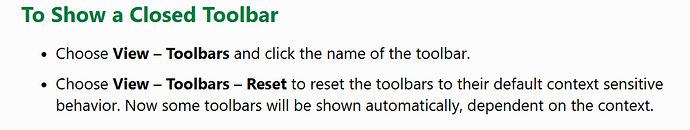I have a document that has several sections using outlining. The Bullets and Numbering toolbar does not pop up when I click within an outline. I have to manually pull it up using View - Toolbars.
The toolbar disappears when I leave the outline which I believe is incorrect operation. I saw in the docs that the toolbar should stay visible when using this method.
I am using version 25.2.4.3 in Windows 10 Pro.