Hello. My buttons overlap comments of adjacent cells, making it hard to read. Does someone know if there is a way to make comments better readable by e.g. bringing the comments to the front like you can do in photoshop?
Thx
xx Sophia

Hello. My buttons overlap comments of adjacent cells, making it hard to read. Does someone know if there is a way to make comments better readable by e.g. bringing the comments to the front like you can do in photoshop?
Thx
xx Sophia
I understood your question?
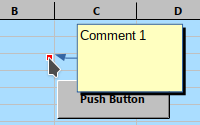
EDIT: Can you share your LibreOffice version?
Yes, you did. Apparently, yours doesn’t have the overlap. Mine looks like this:
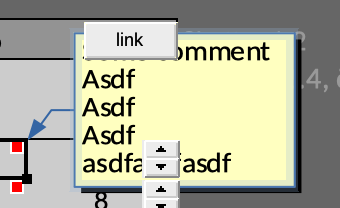
May it be that LeroyG’s comment is temporarily displayed (hovering over the handle), and cybersurfer5000’s comment is permanently displayed so it makes absolutely sense to draw the buttons over the comment because otherwise they wouldn’t be clickable?
I find it hard to believe that the developer did that on purpose. If the button always obstructs the view on the comment, then this comment is not useful. The other way around, i.e. the comment is temporarily obstructing the view on a button, does not make the button unusable. All you have to do is hover off the comment anchor, the comment disappears, and the button is clickable.
There must be something wrong on my end…
Maybe … your documents are overloaded with buttons here, comments there, jingles everywhere?!
@karolus I have 20 buttons on the sheet. Is that too much? Regardless, “overloading” is not a good reason for a comments to get blocked from view if that is really the case.
Permanently displayed or not, same behavior in my test.
@cybersurfer5000: Do you still is working with OpenOffice 4.1.9 (seen former questions).