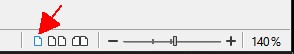Let me start by apologizing in advance if I’m doing this wrong or it this question has been asked before. I probably didn’t even get the tag right, as I do not know what they each entail, and therefore I have no clue which one my question would belong on.
I don’t know any of the terminology either, but I will do my best to describe my issue.
What happened is that a while back I changed to a new monitor, which I suppose is wider than my last one, because there is more room on my screen with the new one. For example, I can now have more files in a row on my desktop before I reach the end of the screen. Libre Office was also changed, where with this monitor there is room for a second page to show at the same time, and that’s exactly what it now does. Instead of the one page descending vertically - like how it has been in word programs since the dawn of time - it is now like an open book, with one page on the left and one on the right. When I write, the left page goes first, then my second page is the right one, and then page three is below page one, with page four being to the right of page three, below page two, basically like this:
1 2
3 4
And on it goes…
This is quite awful, not to mention very confusing. I have dealt with it for a while as I haven’t written anything longer, but now as I’m looking to start up some serious writing I absolutely can’t deal with this nightmare anymore. There’s like a million settings, and I don’t know what most of them do, so I can’t for the life of me figure out how to get things back to normal - nothing I’ve tried has worked. I’m really not good with the technical aspect of things, so allow me to apologize again if this is something very straight forward. Just, please, tell me how to get it back to one page, or column, or whatever it may be called. I just want it back to normal and would be immensely grateful for any help!
Thanks in advance.
- Arctic