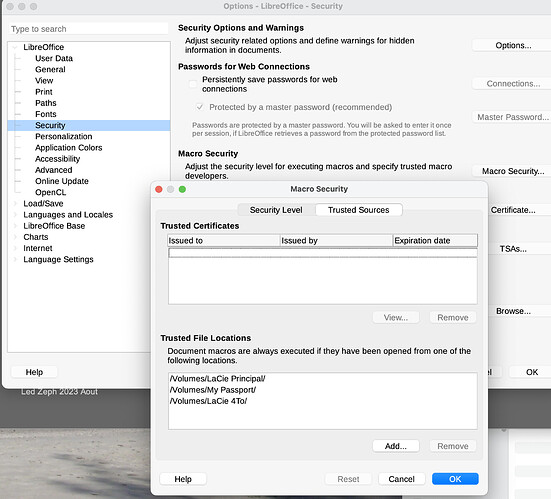Context:
I have a series of spreadsheets I use and like to keep inside an encrypted external drive (this is to reduce the risk of data being stored on the editing device).
I have ensured the File / Properties / Security / Open File Read-Only - is NOT selected.
Issue:
Every time I decrypt the drive and access the .ods files - it opens them in read-only with the accompanying read-only banner. Any attempt to edit the documents (even after selecting ‘Edit Mode’ in the read-only banner) cannot be saved. Attempting to save the file to any directory under any file name results in the following errors:
Error saving the document [new File name]: [File Directory] does not exist.
Error saving the document [original File name]: Write Error. The file could not be written.
This issue is a new and didn’t occur as recently as 3 months ago. I’m not sure what caused the change. My current workflow is to copy the entire document into a new spreadsheet and save it that way.
Question:
Is there any way to resolve this issue and edit files on an external drive without them being saved with the read-only tag? or, Is there a way to bypass this issue with an alternative workflow?
Thank you for any and all assistance.
Version Details
Version: 7.3.7.2 / LibreOffice Community
Build ID: 30(Build:2)
Ubuntu package version: 1:7.3.7-0ubuntu0.22.04.5
Calc: threaded