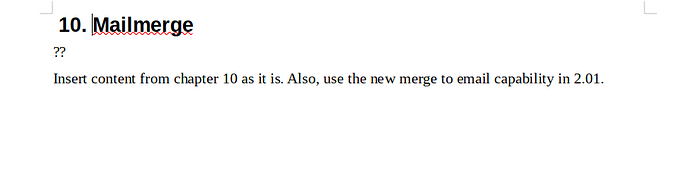Is it possible to show the built-in print dialog and use the selected printer and options in a macro?
Here is a similar topic:
https://forum.openoffice.org/en/forum/viewtopic.php?uid=28105&f=21&t=56713&start=0
That macro displays a user defined dialog to select the printer name from a listbox. I’d like to avoid my own UI design and get all print options from the built-in print dialog (the type of dialog you get when you hit Ctrl+P).
Pseudo code:
dlg = getBuiltInDialog("PrintOptions")
if dlg.execute() = 1 then propArray() = dlg.getPrintOptions()It can be done through the AccessibleContext family, but it’s a long way to go.
An example of a similar problem is in the AndrewMacro.odt book, section “10.7.6. Inspecting accessible content (by ms777)”.
I’m sorry, I’ve corrected the link.
Thank you. For now, I will drop the user interface. Too much waste of time for too little.
I’m planning for the foreseeable future (if someone doesn’t do it sooner) to write generic code to work with all built-in dialogs that implements your “Pseudo code”.
When using AccessibleContext, you need, among other things, to automatically show all hidden elements. For example, in my configuration, the Print dialog has a hidden group of controls + More. You must programmatically click on +, otherwise AccessibleContext does not “see” these hidden elements.