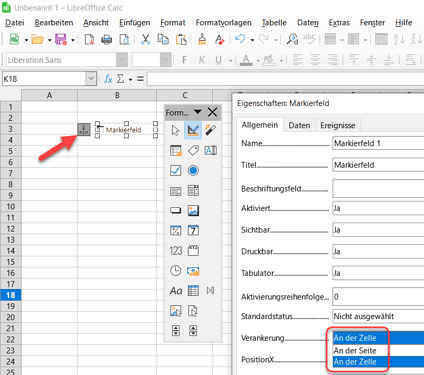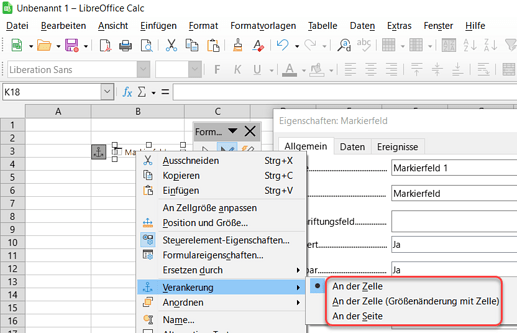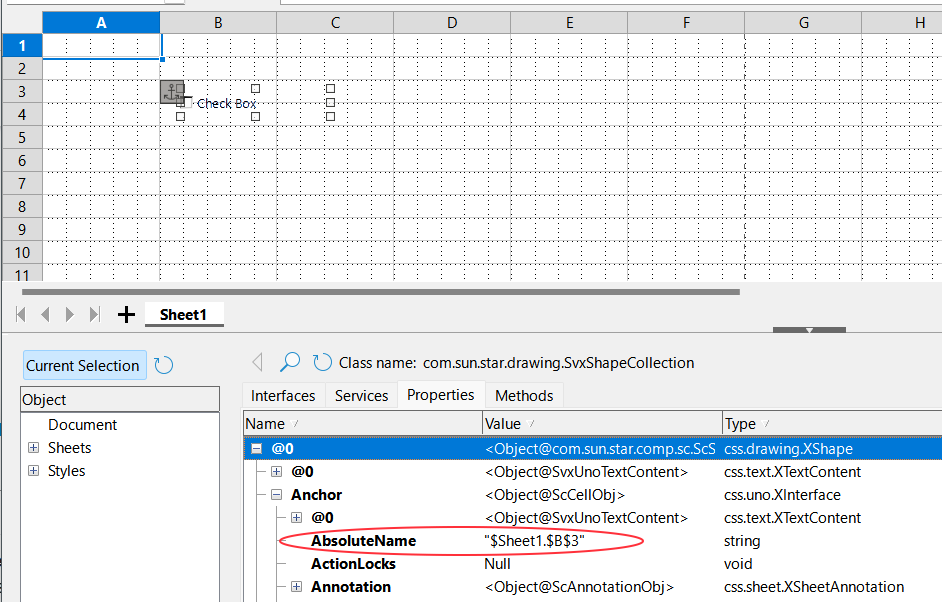Hi
Have a named range with 2 columns (say A and B, and 7 rows from 1 to 7.
Left column has a reference, say from 1 down to 7.
If I place checkboxes in colB row 1 to 7 - where do I confirm that that specific cell is anchored to checkbox 1 etc. In the properties all you get is : ‘anchored to cell’ option. But does not give cell number. Could be possible if when setting up a checkbox it covers part of another cell and gives an incorrect ref. Is there a macro to check each checkbox to advise what cell it is anchored to.
Thanks
Charles
You can see the anchor.
In the properties, you can choose between “On page” and “On cell”.
By right-clicking on the checkbox, you can also select anchoring in the context menu.
If you anchor to the cell, you will see the anchor in the cell when the checkbox is selected.
Version: 24.8.0.2 (X86_64) / LibreOffice Community
Build ID: 57ceca7d2eefdf83e7c9b4135a017f3361a8133f
CPU threads: 8; OS: Windows 10 X86_64 (10.0 build 19045); UI render: Skia/Raster; VCL: win
Locale: de-DE (de_DE); UI: de-DE
Calc: CL threaded
You can read the anchor address in the development tools. Select “Current Selection” and tab “Properties”. Open the +0 and open the +Anchor.