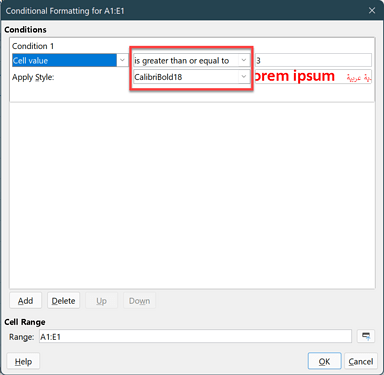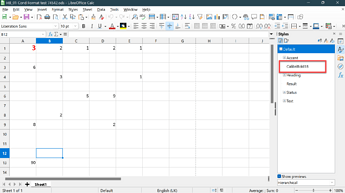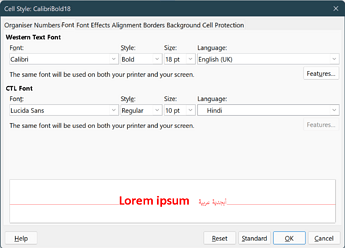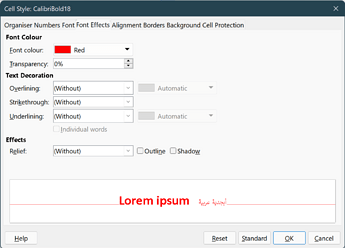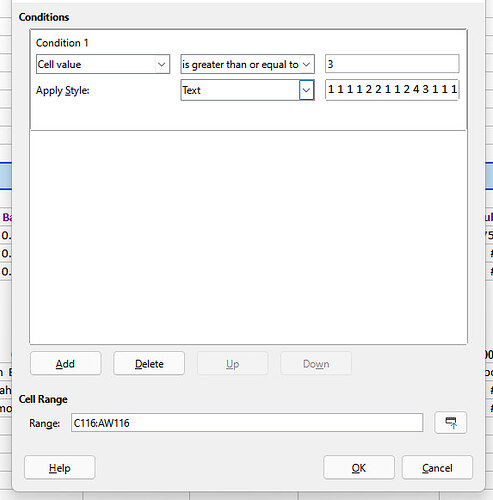I have a row with formulae in =COUNT(C3:C109),=COUNT(D3:D109)…=COUNT(AE3:AE109). The font is set to Calibri Regular 12
If the result is 3 or more I want the font to change to to Calibri Bold 18 RED
I have used Conditional formatting Cell Value, is greater than or equal to 3, Red cell
But this gives the >=3 Calibri Regular 12 Red
I have looked at:_
chrome-extension://efaidnbmnnnibpcajpcglclefindmkaj/viewer.html?pdfurl=https%3A%2F%2Fwiki.documentfoundation.org%2Fimages%2Fd%2Fd1%2FLibreOffice_Calc._Conditional_formatting_guide_EN.pdf&clen=1624833&chunk=true
But cannot see there how to achieve what I want.
Any advise please?