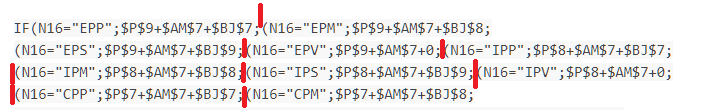I have a very long IF formula (with about 40 IFs nested within each other to test all the possibilities of a list). To make sure I didn’t make a mistake, I prepared it in an editor and pasted it into the cell.
No joy, there is a problem in the input of the formula: it doesn’t work and if I reopen it, most of the semicolons “;” are replaced by tildes “~”.
After repeating the process with a number of editors, with the same result, I eventually tried to manually correct the formula directly in the cell, with no more luck.
To be precise, I had the same result whether I inputed the formula directly into the cell or through the wizard.
So now, I’m quite at a loss as to what I can do to make it work.
Below is the formula (I did check whether a simple case of the test against the list worked, and there was no problem).
Here is the formula:
IF(N16="EPP";$P$9+$AM$7+$BJ$7;(N16="EPM";$P$9+$AM$7+$BJ$8;(N16="EPS";$P$9+$AM$7+$BJ$9;(N16="EPV";$P$9+$AM$7+0;(N16="IPP";$P$8+$AM$7+$BJ$7;(N16="IPM";$P$8+$AM$7+$BJ$8;(N16="IPS";$P$8+$AM$7+$BJ$9;(N16="IPV";$P$8+$AM$7+0;(N16="CPP";$P$7+$AM$7+$BJ$7;(N16="CPM";$P$7+$AM$7+$BJ$8;(N16="CPS";$P$7+$AM$7+$BJ$9;(N16="CPV";$P$7+0;(N16="EAP";$P$9+$AM$8+$BJ$7;(N16="EAM";$P$9+$AM$8+$BJ$8;(N16="EAS";$P$9+$AM$8+$BJ$9;(N16="EAV";$P$9+$AM$8+0;(N16="IAP";$P$9+$AM$8+$BJ$7;(N16="IAM";$P$8+$AM$8+$BJ$8;(N16="IAS";$P$8+$AM$8+$BJ$9;(N16="IAV";$P$8+$AM$8+0;(N16="CAP";$P$8+$AM$8+$BJ$7;(N16="CAM";$P$7+$AM$8+$BJ$8;(N16="CAS";$P$7+$AM$8+$BJ$9;(N16="CAV";$P$7+$AM$8+0;(N16="EAP";$P$9+$AM$9+$BJ$7;(N16="EAM";$P$9+$AM$9+$BJ$8;(N16="EAS";$P$9+$AM$9+$BJ$9;(N16="EAV";$P$9+$AM$9+0;(N16="IAP";$P$9+$AM$9+$BJ$7;(N16="IAM";$P$8+$AM$9+$BJ$8;(N16="IAS";$P$8+$AM$9+$BJ$9;(N16="IAV";$P$8+$AM$9+0;(N16="CAP";$P$8+$AM$9+$BJ$7;(N16="CAM";$P$7+$AM$9+$BJ$8;(N16="CAS";$P$7+$AM$9+$BJ$9;(N16="CAV";$P$7+$AM$9+0;(N16="EAN";$P$9+$AM$8-1;(N16="EPN";$P$9+$AM$7-1;(N16="V";" ";(N16="X";" "))))))))))))))))))))))))))))))))))))))))