I am trying to make a sheet where users can both enter and check various “animals”, which will then show the results of some formulae.
If you click the checkbox next to “cat”, it will show some related values. You can type “cat” into the cell indicated by “Animals”, and a formula in the Records sheet will return TRUE(). What I’m trying to do is allow both animals entered into the “Animals” cell to check (or uncheck if deleted) the associated checkbox AND let the user manually click and unclick checkboxes.
I can somewhat approximate by entering the “reading” formula directly into the cell linked to a checkbox. However, my problems with this method are 1) if the user manually clicks or unclicks a checkbox, the formula is overwritten with a TRUE or FALSE value and 2) for whatever reason, while this works if every step is performed in an open document, after opening a document that was saved with the formulae pre-entered into the relevant cells, the checkboxes no longer respond to the formulae results (it sometimes works, but not reliably; also, 1) is still an issue).
I’m a novice to Libreoffice Calc. I don’t really care how this is done, but so far it seems that writing the results for the formula which reads the “Animals” cell into the cells linked to respective checkboxes may be the most viable solution. I don’t know if I need to create a macro for this or if it’s possible with a formula.
Attached is a version with formulae already applied to the linked checkbox cells.
Noah’s Ark with Initial Formulae.ods (17.9 KB)



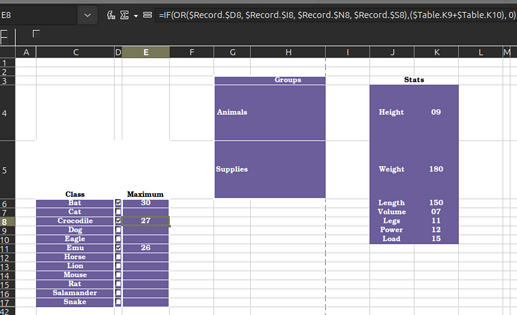
 )
)