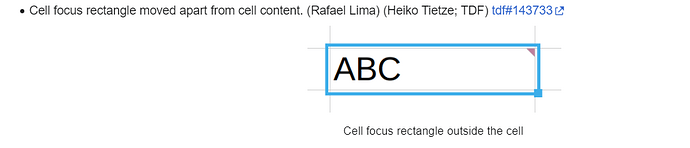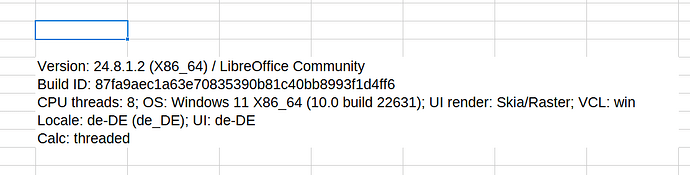I use LibreOffice 24.8.0.3.
In Calc the active cell is marked with a thick border in blue color.
The problem is that the border spreads over adjacent cells so that it overlaps with the data entered in those cells. Here is an example:
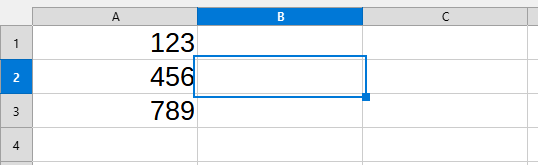
In Microsoft Excel the border is placed just on the edges of the active cell:
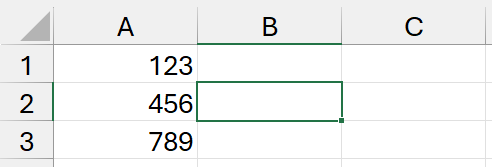
Is there a way to make the active cell border in Calc work like in Excel?
– rpr.