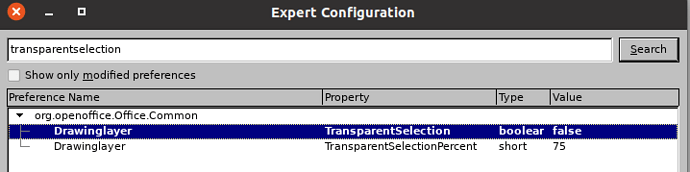I can’t see the active cell on my spreadsheets. Who is the genius who decided that a nice light blue is so easy to see?
Why for the love of all things holy is there no way to change the active cell highlight color?
I’m running Mac OS 14.6.1 and LibreOffice 7.6.7.2
I have tried the old topic on this PROBLEM and none of it works.
It seems like lots of people have this problem and no programmers give a hoot.