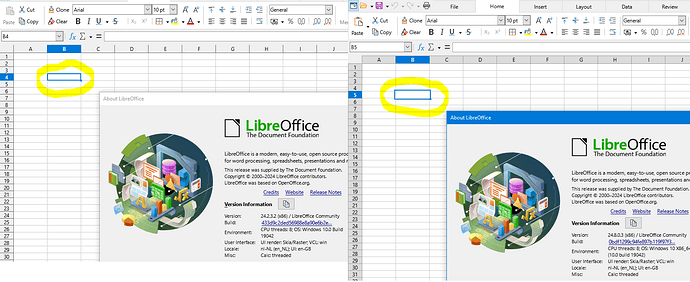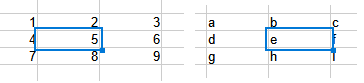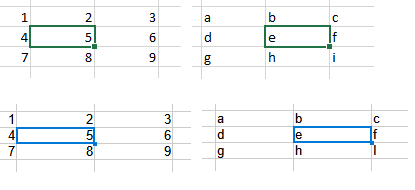Noting this comment in tdf#161709:
Everything evolves, LO included.
This does not mean we should abandon features without a 100% audience.
It does mean we should enable evolution as a selectable frame.
It also does not mean a single UI value is the same as a Cambrian explosion.
We should have a single UI value related to a frame, adapt features in that frame and let the users decide which frame to use.
Let me answer it here, to avoid an unrelated discussion in the bug tracker.
We actively do not want LibreOffice to be infinitely configurable. Yes, every single new toggle is a Cambrian explosion. Because every such new toggle doubles the space of possible configurations, and so doubles the load on the community to test it, and maintain it. A small and innocent toggle like discussed there would mean, among other things, that any change related to the Calc UI would require testing not only one new toggle in a default configuration and a default view mode, but e.g.:
- how does this toggle work with dark mode;
- how does this toggle work with high contrast mode;
- how does this toggle work with Windows, GTK, KDE, qt, gen, macOS integrations;
- how does this toggle work with Page Break view mode in all abovementioned setups;
- how does this mode work without headers shown - in all abovementioned setups;
- how does this mode work with frozen rows/columns - again, in all abovementioned setups;
… and so on, each next bullet meaning we need to test this bullet against every abovementioned bullet.
This means, in our already existing multitude of settings, that every innocent two-state toggle means literally hundreds of new tests, that ideally should be done to maintain the feature, not to say what a configuration with multiple states would incur. We do want changes that make the overall state better for most, and do not require new configurations.
Indeed, this is not possible to only stay within the existing configurations. We do introduce changes requiring configurations, where necessary. But every such increase must be very well thought; and this change is not one of them - we just need to polish existing state to the point where it pleases more users than before, not a new configuration.