Please, can someone help me find a way for the text I’m entering to align properly while I’m still typing it??
Hello. I’ve been attempting to use LIbreOffice and calc for several months now, but there’s one aspect of Calc that irritates me every time I use it, and I have not been able to discover a way to change it. Is this a glitch, unchangeable, or just under a setting I haven’t yet found?
Whenever I’m entering a value into any Calc cell - text, numbers, formula - the text will temporarily float or hover at the top of the cell, until I move on to a different cell. It doesn’t matter whether the cell was empty or already occupied, attempting to enter any new text jumps the current text to the top of the cell once more.
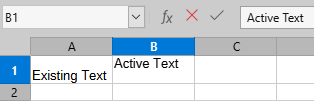
(The row here is taller than normal to better display the effect, but the problem persists at all row sizes, including the default)
While this is a cosmetic issue, it’s deeply distracting, and I’ve done just about everything I could think of or find to fix this, but I’ve yet had no luck, and I haven’t been able to find a similar enough help request.
Some of the things I have attempted to fix this issue, repeated over several versions of LibreOffice:
- Changing cell styles
- Default, Heading, Text, etc - all repeat this behavior
- Change the padding of the cell
- Change the cell alignment - middle, bottom (top, justified, and distributed automatically aligned at the top of the cell anyways)
- Enable and change vertical stack
- Changing defaults
- Default fonts, default row heights, default text size
- (Since my first Calc document was an excel document with fancy formatting, I originally thought this was the issue, but several versions and reset settings later, I have my doubts.)
- Changing LibreOffice/Calc options
- Forced Skia rendering (which did help speed up LibreOffice)
- Enable/disable anti-aliasing (Look, I was really reaching by this point)
- Screen Font anti-aliasing enable/disable
- Toggling a lot of random options, before defaulting back after no change
- Saving as .xlsx or .ods
I started using LibreOffice on Windows 7, but quickly desisted. I reinstalled it on Windows 10 (my current platform), and went through all the settings again rather than importing them, in the hopes this issue wouldn’t persist. It did. I believe I started with… LibreOffice 7.something, and have updated through several versions, until landing at my current version of 25.2.
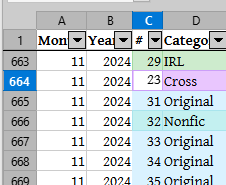
Please, can someone tell me if Calc is just always going to temporarily unformat my cells whenever I’m entering data or typing anything?
Sample_Spreadhseet_Floating_Text.ods (9.2 KB)
